
Cricut Birthday Card Ideas
Birthdays are special occasions that deserve to be celebrated in style, and what better way to do so than with personalized handmade cards? Introducing these Cricut birthday card ideas!
In this roundup, we’ve collected 18 charming birthday card ideas, all crafted with the help of the versatile Cricut machine.
Whether you’re a seasoned crafter or just starting out, these designs are sure to inspire creativity and make the birthday recipient feel so special!
There’s something here for a variety of styles and personalities. So, get out that Cricut and let’s dive into a world of creativity and endless birthday possibilities!
Supplies you’ll need:
As an Amazon Associate I earn from qualifying purchases. Thanks! / Affiliate links / Images from Amazon Product Advertising API
(Keep your eye on Walmart’s Cricut Explore 3 or Explore Air 2 – they have the best sales on these!)
Here are some websites that offer free or inexpensive birthday card designs to use with your Cricut (some SVG’s are for shirts, but you can use them to cut out the front of your card and then put a different color card insert behind it for a great birthday card option!) :
- The Hungry JPEG is one of my favorite sites for SVG’s, fonts, and clipart. They have a freebies section and lots of $1 items!
- Creative Market also has a lot of SVG’S, and they offer weekly freebies that you should sign up for!
- Design Bundles is similar to the above sites – it also has a section of free designs!
- Creative Fabrica has lots and lots of birthday cut files, and you can sign up for a free trial month to get 10 free downloads!
- Hello SVG has a few free birthday SVG’s that you might like!
- SVG Heart has lots of freebies – many of these you can cut and then put an insert behind the front cut.

My Cricut Birthday Card Design
I’ve got a beautiful (and free!) “Happy Birthday” design of my own to share with you, and then after that I’ve got a collection of 18 Cricut birthday card ideas from other creators. ❤️
I designed my card for a 5″x7″ front design, so I ordered envelopes that fit and it looks great.
Here’s what I used for my project:
As an Amazon Associate I earn from qualifying purchases. Thanks! / Affiliate links / Images from Amazon Product Advertising API
Here’s how to use this cut file to make this Cricut birthday card:
STEP 1: Get your file ready – enter your email below so we can get that sent to you, then upload it into Cricut’s Design Space.
STEP 2: In Design Space, add a square to your Canvas and then size it to 5″x7″ (unlock it to do this). Add the “Happy Birthday” cut file to your canvas, size it to fit, and center it on the 5″x7″.
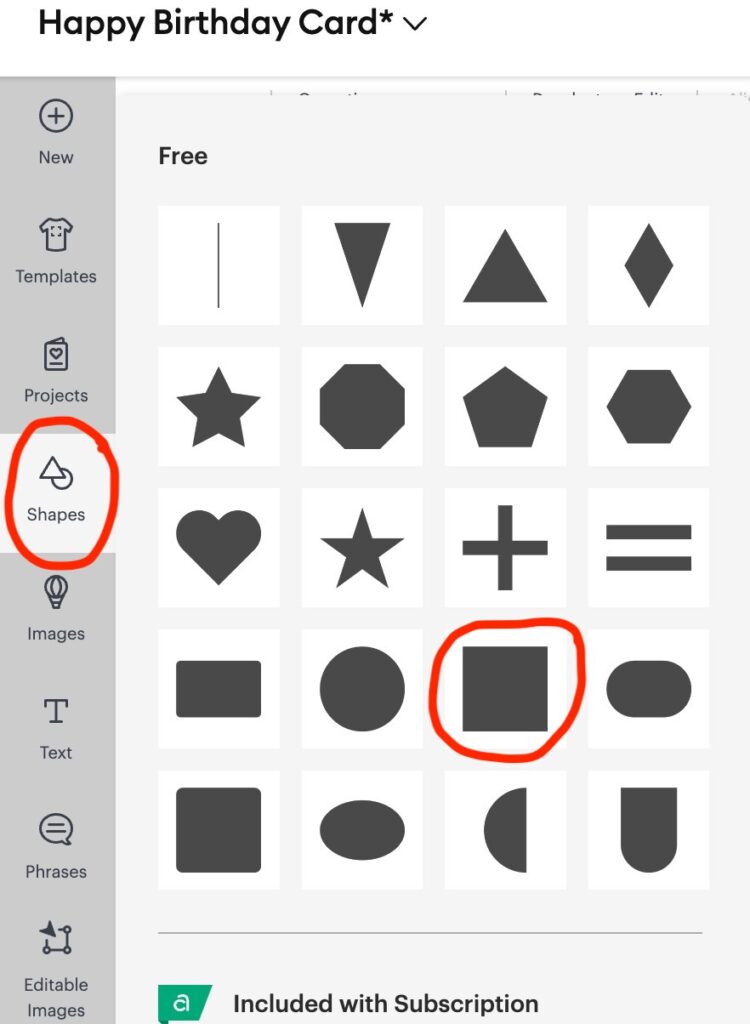
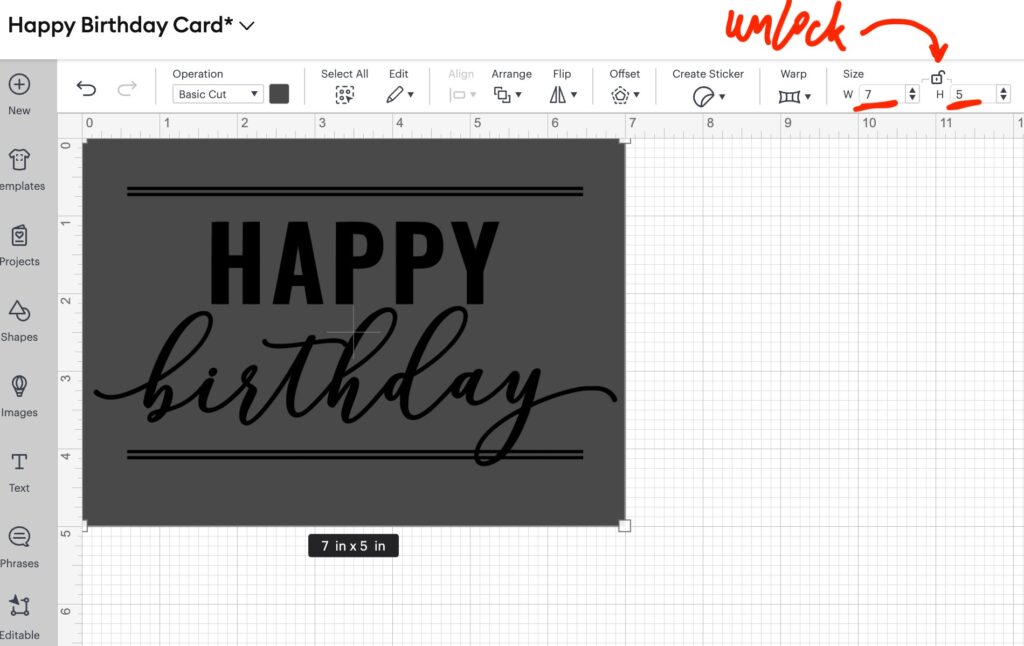
STEP 3: Select the rectangle + Happy Birthday design and “attach” to the canvas so they don’t cut separately. Click “Make” and get your Cricut Smart Paper Sticker Cardstock loaded and ready to cut (no mat needed!).
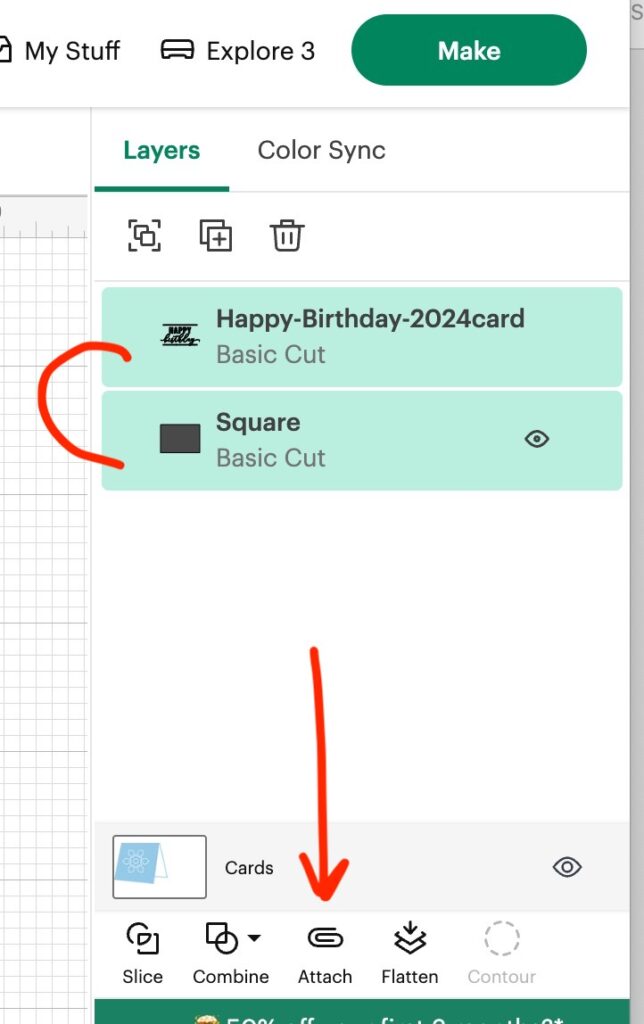
STEP 4: Choose “Smart Paper Sticker Cardstock” as your material, then proceed as instructed.
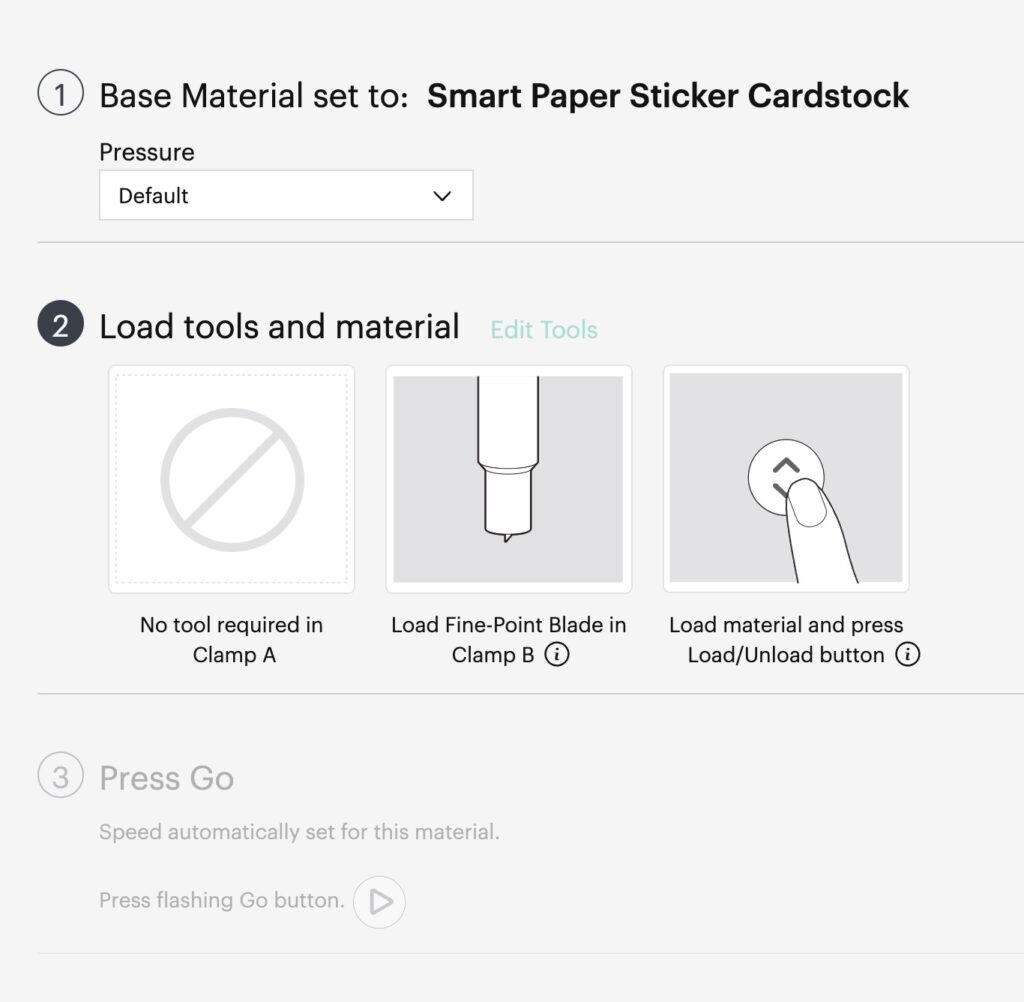
STEP 5: After you’ve cut your design out, you’ll need to cut around the 5″x7″ rectangle and then “weed it” – aka, take off the part you don’t want, which in this case is the letters and lines.

STEP 6: It’s time to stick it onto the front of a folded card. Choose cardstock of any color (I chose this glitter cardstock) and cut a 10″x7″ piece, then fold it in half so you end up with a 5″x7″ folded card.

You have 2 options for how you can transfer this cardstock sticker cutout to the front of the card:
First option is simple – just peel the backing off the sticker, put the design on the front of the card, and then take the little pieces left on the backing (the centers of the A, P, P in “happy”….centers of the d and a…and any other small pieces left) and stick them on to the card. Tweezers are great for this part.

Second option is what I did, BUT — you need *very used* transfer tape to do this. Transfer tape should be so used that it is almost unusable for any other project. Lela from Organized-ish says to get transfer tape to this point, stick it onto your clothing again and again so that it has lots of lint on it. If your transfer tape is too sticky, it will peel the top layer of your cardstock off.

So grab some transfer tape (I get mine at Dollar Tree – it works fine!), place it over your design, and just lightly rub it so it sticks just enough to be able to transfer those little pieces.
Peel the backing off the sticker cardstock and then stick it to the front of the card and remove the transfer tape! Look how pretty is is with the glittery lettering!



:: PIN THIS FOR LATER! ::

18 Cricut Birthday Card Ideas

We’ve got some really cute birthday cards for kids to color, too! Head HERE to download those freebies!

























http://papafarma.com/# cápsulas baratas
farmacia bilbao [url=https://papafarma.com/#]diprogenta receta[/url] Papa Farma
https://efarmaciait.com/# EFarmaciaIt
proteinpulver apotek: Svenska Pharma – apotet
Rask Apotek [url=https://raskapotek.shop/#]papirtape apotek[/url] Rask Apotek
https://papafarma.shop/# Papa Farma
http://papafarma.com/# galletas maria bebe
Svenska Pharma: apotek assistant – doftljus engelska
Svenska Pharma [url=https://svenskapharma.shop/#]Svenska Pharma[/url] Svenska Pharma
elocom 1 mg: Papa Farma – farmacia 24 horas tenerife
https://svenskapharma.com/# Svenska Pharma
Papa Farma: comprar ozempic en amazon – Papa Farma
https://raskapotek.com/# apotek linser
https://raskapotek.com/# sårpulver apotek
Rask Apotek: Rask Apotek – Rask Apotek
Rask Apotek [url=https://raskapotek.shop/#]Rask Apotek[/url] blod i avfГёring test apotek
http://efarmaciait.com/# EFarmaciaIt
vakt apotek: varmebelte apotek – safran apotek
https://raskapotek.shop/# homeopatisk medisin apotek
Rask Apotek: Rask Apotek – ansiktskrem apotek
https://raskapotek.com/# Rask Apotek
Svenska Pharma: Svenska Pharma – kГ¶p frakt online
Pocos títulos en el mercado del casino online ofrecen una emoción comparable a la tanda de penales callejera desarrollada por Evoplay. Esto se debe a la posibilidad de doblar la apuesta hasta cuatro veces después de romper las redes por primera vez. Por consiguiente, las decisiones del jugador son bastante relevantes a pesar de ser, teóricamente, un juego de azar. Avanza hasta el punto de penalti y intenta hacerte rico con el juego Penalty Shoot Out de Evoplay, un electrizante juego de casino basado en el emocionante deporte del fútbol. ¡Pon a prueba tu puntería contra un portero experto para tener la oportunidad de ganar increíbles recompensas! Las reglas del juego son simples y directas. Debes elegir un país en el que jugarás, hacer una apuesta y empezar a jugar. Puedes elegir entre disparar dentro de los postes o confiar en la suerte para enviar el balón a la red y ganar bonificaciones. Cada gol marcado te otorga una bonificación, mientras que ganar todas las apuestas en la tanda de penales te otorga una súper bonificación.
https://www.lingvolive.com/en-us/profile/b6cb5d01-dd6f-4a9b-b4ab-3c9617945aa1/translations
Una plataforma creada para mostrar el trabajo que llevamos a cabo para hacer realidad una industria del juego online más transparente y segura. Además, los elementos temáticos de Penalty Shoot-Out añaden una capa extra de emoción. A medida que los jugadores representan a su país elegido en el campo virtual, sienten que están creando su propia narrativa futbolística. Superar la defensa del oponente para marcar goles se convierte en una experiencia personalizada, haciendo que cada victoria sea más gratificante y cada derrota más motivadora. El tema del orgullo nacional y la competencia eleva la experiencia de juego, haciendo de Penalty Shoot-Out una emocionante aventura para los aficionados al fútbol y los jugadores por igual. El juego capta la esencia del drama del fútbol, centrándose en la intensa batalla entre el lanzador y el portero. Cada penalti se convierte en un enfrentamiento de habilidad y nervios, en el que un solo paso en falso puede cambiar el curso del partido. Como atacante, debes burlar al portero con la colocación de tu disparo, mientras que como defensor, debes anticiparte al movimiento del lanzador y reaccionar con rapidez para realizar la parada.
https://raskapotek.shop/# tøy munnbind apotek
apotek sГ¶ndag: Svenska Pharma – katter Г¤ta Г¤gg
https://efarmaciait.com/# case in vendita settala
https://svenskapharma.shop/# Svenska Pharma
Papa Farma: farmacia veterinaria zaragoza – Papa Farma
Meds From Mexico [url=https://medsfrommexico.com/#]Meds From Mexico[/url] Meds From Mexico
https://indiapharmglobal.shop/# india online pharmacy
online canadian pharmacy review: Canada Pharm Global – online canadian drugstore
http://medsfrommexico.com/# Meds From Mexico
https://canadapharmglobal.com/# 77 canadian pharmacy
buying from canadian pharmacies: canadianpharmacyworld com – cheap canadian pharmacy online
https://indiapharmglobal.com/# top online pharmacy india
pharmacy com canada: Canada Pharm Global – best canadian online pharmacy reviews
https://canadapharmglobal.shop/# legitimate canadian pharmacies
mexican drugstore online: Meds From Mexico – medicine in mexico pharmacies
https://indiapharmglobal.com/# reputable indian online pharmacy
canadian drug prices: Canada Pharm Global – canada pharmacy 24h
https://indiapharmglobal.shop/# India Pharm Global
https://medsfrommexico.com/# Meds From Mexico
India Pharm Global [url=https://indiapharmglobal.com/#]buy medicines online in india[/url] world pharmacy india
India Pharm Global: India Pharm Global – indian pharmacy
https://canadapharmglobal.com/# canadapharmacyonline
Meds From Mexico [url=https://medsfrommexico.com/#]buying from online mexican pharmacy[/url] Meds From Mexico
real canadian pharmacy: reliable canadian pharmacy – canadianpharmacymeds com
http://indiapharmglobal.com/# india pharmacy
https://canadapharmglobal.shop/# canada online pharmacy
ordering drugs from canada: onlinepharmaciescanada com – legit canadian pharmacy online
canadian pharmacies: pharmacy rx world canada – canada pharmacy
canadian online pharmacy reviews [url=https://canadapharmglobal.com/#]canadian pharmacies compare[/url] canadian online drugs
https://medsfrommexico.shop/# Meds From Mexico
pharmacies in mexico that ship to usa: Meds From Mexico – п»їbest mexican online pharmacies
http://canadapharmglobal.com/# canada pharmacy 24h
https://indiapharmglobal.shop/# Online medicine home delivery
https://semaglupharm.com/# Semaglu Pharm
can crestor cause joint pain: rosuvastatin calcium 5mg – Online statin therapy without RX
what is atorvastatin 10 mg used for: should you take lipitor in the morning or at night – LipiPharm
LipiPharm: LipiPharm – atorvastatin and aspirin
https://crestorpharm.shop/# crestor constipation
Lipi Pharm: FDA-approved generic statins online – Atorvastatin online pharmacy
https://semaglupharm.com/# Semaglu Pharm
Online statin drugs no doctor visit: Lipi Pharm – atorvastatin and diabetes
https://semaglupharm.com/# rybelsus and mounjaro together
No RX Lipitor online: LipiPharm – п»їBuy Lipitor without prescription USA
https://lipipharm.shop/# LipiPharm
https://semaglupharm.com/# Rybelsus for blood sugar control
FDA-approved generic statins online: LipiPharm – Lipi Pharm
LipiPharm: п»їBuy Lipitor without prescription USA – Lipi Pharm
https://semaglupharm.com/# Online pharmacy Rybelsus
Affordable Rybelsus price: why is rybelsus not as popular? – Semaglu Pharm
Rybelsus side effects and dosage: Semaglu Pharm – No prescription diabetes meds online
https://semaglupharm.com/# SemagluPharm
https://crestorpharm.shop/# crestor side effects in men
Lipi Pharm: can you take berberine with lipitor – Lipi Pharm
http://semaglupharm.com/# Semaglu Pharm
Predni Pharm: PredniPharm – Predni Pharm
https://semaglupharm.com/# Semaglu Pharm
https://prednipharm.com/# PredniPharm
Crestor Pharm: Crestor Pharm – CrestorPharm
https://semaglupharm.com/# when should rybelsus be taken
PredniPharm: buy prednisone online from canada – Predni Pharm
https://semaglupharm.shop/# SemagluPharm
http://prednipharm.com/# Predni Pharm
http://semaglupharm.com/# is zepbound a semaglutide
what to eat on semaglutide: rybelsus semaglutide tablets 3mg – SemagluPharm
https://semaglupharm.com/# what happens if you stop taking rybelsus
Semaglu Pharm: FDA-approved Rybelsus alternative – FDA-approved Rybelsus alternative
Predni Pharm [url=https://prednipharm.com/#]prednisone best price[/url] Predni Pharm
Crestor Pharm: Crestor Pharm – Crestor Pharm
Lipi Pharm [url=https://lipipharm.shop/#]USA-based pharmacy Lipitor delivery[/url] Discreet shipping for Lipitor
SemagluPharm [url=https://semaglupharm.shop/#]semaglutide compound dosage chart[/url] Semaglu Pharm
prednisone over the counter south africa [url=http://prednipharm.com/#]Predni Pharm[/url] prednisone for dogs
SemagluPharm: Semaglu Pharm – Semaglu Pharm
can you break rybelsus in half [url=https://semaglupharm.shop/#]Rybelsus online pharmacy reviews[/url] metformin vs rybelsus for weight loss
http://prednipharm.com/# PredniPharm
SemagluPharm: Buy Rybelsus online USA – Semaglu Pharm
crestor coupons [url=https://crestorpharm.shop/#]Crestor Pharm[/url] CrestorPharm
Rybelsus side effects and dosage [url=http://semaglupharm.com/#]is rybelsus effective for weight loss[/url] is mounjaro semaglutide
common side effects of lipitor: Lipi Pharm – USA-based pharmacy Lipitor delivery
prednisone purchase online [url=https://prednipharm.shop/#]average cost of prednisone[/url] PredniPharm
LipiPharm: LipiPharm – Lipi Pharm
what does crestor treat: Crestor Pharm – Order rosuvastatin online legally
SemagluPharm [url=https://semaglupharm.com/#]can rybelsus cause pancreatitis[/url] Semaglu Pharm
Crestor mail order USA: CrestorPharm – Order rosuvastatin online legally
purchase prednisone canada [url=https://prednipharm.shop/#]PredniPharm[/url] can you buy prednisone over the counter
CrestorPharm: No doctor visit required statins – Buy cholesterol medicine online cheap
generic viagra usa: viagra for female for sale – purchase generic viagra in canada
buy viagra online canada: VGR Sources – over the counter viagra 2017
can you buy viagra online uk [url=https://vgrsources.com/#]cost of viagra 100mg in australia[/url] sildenafil 100mg tablets
order sildenafil uk: get viagra – can i buy sildenafil over the counter
lowest prices online pharmacy sildenafil [url=https://vgrsources.com/#]VGR Sources[/url] cost of viagra prescription
canadian pharmacy viagra pills: order viagra no prescription – where to buy real viagra cheap
cheap viagra 100 [url=https://vgrsources.com/#]VGR Sources[/url] viagra cream
200mg sildenafil soft gel capsule: sildenafil pharmacy uk – cheap viagra 200mg
https://vgrsources.com/# viagra 500mg price
harga viagra termurah: can you buy viagra otc – viagra for women
viagra purchase online [url=https://vgrsources.com/#]cheap viagra australia paypal[/url] generic sildenafil in usa
viagra soft tabs 100mg [url=https://vgrsources.com/#]VGR Sources[/url] buy viagra brand online
cost of viagra 2018: VGR Sources – viagra 200mg tablets
viagra for sale in us [url=https://vgrsources.com/#]over the counter viagra pills[/url] viagra 12.5 mg
https://vgrsources.com/# order sildenafil no prescription
how much is viagra generic: generic sildenafil soft tabs – cheap viagra generic online
viagra price [url=https://vgrsources.com/#]viagra from canada prices[/url] viagra order from canada
where to get real viagra online: prescription female viagra – generic viagra pills online
generic viagra pills: purchase viagra online canada – viagra 50 mg tablet price
buy online viagra tablets in india: VGR Sources – viagra 100mg price canada
buy viagra uk paypal: VGR Sources – п»їviagra generico
viagra tabs [url=https://vgrsources.com/#]VGR Sources[/url] no rx viagra
buy viagra online south africa: viagra canada no prescription – purchase female viagra online
female viagra online order [url=https://vgrsources.com/#]VGR Sources[/url] female viagra price
where to buy sildenafil online with paypal: viagra online usa pharmacy – sildenafil online buy india
The region where the IP is located is not within our service scope. Please change the IP from another country. Sorry for the inconvenience. Here are the pros and cons of the Lottery 7 colour prediction website: Scroll down to check for winning numbers or call the Lot-Line at 202-678-3333. Fast Customer Support – t.me KyleenAdmin Tiranga is a colour trading game apps offers a wide range of over 50 casino games across 8 categories, including popular options like colour trading, Wingo, Aviator, and Rummy. New users receive a ₹500 sign-up bonus, and the platform features a referral program that allows users to earn a permanent commission of up to 85% by inviting others. Users can connect with Tiranga App Teacher Jilly on Telegram for assistance. What makes Lottery 7 truly stand out is the sheer number and diversity of games available. With over 102 games, the platform caters to different tastes and preferences. From the ever-popular colour prediction games to various slot formats, there is something to suit everyone’s style.
https://www.xibeiwujin.com/home.php?mod=space&uid=2255333&do=profile&from=space
3. Enjoy playing JetX – Crash game on GameLoop The application of Parimatch JetX for Android should first be downloaded before being usable. It is highly advantageous to use it if you want to play JetX outside of your house, so here’s how to get it: The risk-reward balance makes JetX game appealing to players who enjoy games with a strong element of suspense. You can choose to cash out early for a guaranteed, albeit smaller, win, or wait for a higher multiplier, risking it all for the chance at a bigger payout. If you are all about carefree vibes and having fun, a casino JetX you have to check out is Pun-Up Casino. Inspired by the optimism of the 1950s, this brand covers all the bases. The gaming library is big enough, without being overwhelming. You get a nice selection of slots, table games, live casino, and, naturally, crash games such as JetX.
online pharmacy furosemide [url=http://pharmexpress24.com/#]Pharm Express 24[/url] asda pharmacy doxycycline
wellbutrin sr online pharmacy: maxalt melt pharmacy – amar pharmacy rx
b pharmacy salary in india: medical store online – pharmacy in india online
mexican pharmacies [url=https://pharmmex.com/#]tramadol from mexico to us[/url] can you buy prescription drugs in mexico
https://pharmexpress24.com/# tesco pharmacy cialis price
online pharmacy usa: mexico medications – retinol mexican pharmacy
india pharmacy of the world: pharmacy name ideas in india – medplus pharmacy india
davita rx pharmacy: online discount pharmacy – can i buy viagra from tesco pharmacy
river pharmacy revia: fry’s pharmacy – cymbalta discount pharmacy
atorvastatin target pharmacy: Pharm Express 24 – pharmacy store fixtures and design
cancun pharmacy viagra [url=https://pharmexpress24.shop/#]Pharm Express 24[/url] inhouse pharmacy proscar
pharmacy store in india: generic cialis india pharmacy – azelaic acid india pharmacy
australian pharmacy domperidone: Pharm Express 24 – us pharmacy generic cialis
buy medicines online in india: InPharm24 – india pharmacy market
prompt medical spine care [url=http://pharmmex.com/#]where to buy ozempic in tijuana[/url] is viagra over the counter in mexico
misoprostol pharmacy cost: envision rx specialty pharmacy – remeron online pharmacy
O Spaceman é um jogo online autorizado que proporciona entretenimento a pessoas maiores de 18 anos no Brasil. Com a recente regulamentação, somente casas de apostas licenciadas pelo governo brasileiro podem oferecer esse tipo de jogo. A seguir, a GOAL preparou um guia completo com todos os canais das operadoras e os principais jogos que serão transmitidos no TNT e Space. Assim, para começar basta escolher casinos online seguros, fazer seu cadastro e depositar fundos em sua conta. Depois, é só selecionar o jogo Spaceman, inserir o valor mínimo de R$ 1 e começar a desfrutar do jogo. Conheça versões maiores e mais ousadas de uma seleção de jogos para dispositivos móveis e curta jogos criados para computador na plataforma de games para PC do Google4. No momento, mais de 200 mil jogos estão disponíveis nas regiões Beta. Vamos adicionar títulos regularmente, então volte sempre para conferir as novidades.Confira os jogos
https://www.ixawiki.com/link.php?url=http://dragontigerluck.net.br/
Todas as outras vantagens da Pixbet se mantém no cassino. Ou seja, você pode fazer suas apostas via o app da Pixbet, consegue depositar com Pix a partir de R$ 1 e ainda tem direito a saques rápidos, recebendo seus ganhos dentro de 1 hora. Este artigo aborda as regras do jogo, dicas de apostas passo a passo e as melhores estratégias de jogo do Spaceman na Betano. Continue por aqui para saber mais! A experiência do F12 bet Spaceman é única e extremamente acessível para jogadores brasileiros, sejam eles iniciantes ou não. Com licença de Curaçao, o F12bet traz segurança e praticidade, além de se destacar com suas opções de pagamento via Pix e cripto. Este artigo aborda as regras do jogo, dicas de apostas passo a passo e as melhores estratégias de jogo do Spaceman na Betano. Continue por aqui para saber mais!
estradiol online pharmacy: generic valtrex online pharmacy – rxpharmacycoupons
antibiotics in mexico: Pharm Mex – best medicine to buy in mexico
dandruff shampoo india pharmacy [url=https://inpharm24.shop/#]InPharm24[/url] india online pharmacy market
amoxicillin mexico: Pharm Mex – us pharmacy online shop
can you order adderall online with a prescription: inslapril in mexican pharmacy – conscious pharmacy
pharmacy education in india [url=https://inpharm24.shop/#]InPharm24[/url] indian online pharmacy
http://pharmmex.com/# mexican drug pharmacy
best pharmacy in india: pharmacies in india – india mail order pharmacy
Copegus [url=http://pharmexpress24.com/#]Pharm Express 24[/url] top online pharmacy india
boots pharmacy propecia: Pharm Express 24 – Methocarbamol
medplus pharmacy india: InPharm24 – india online pharmacy
euro pharmacy viagra: order cialis at online pharmacy – Fluoxetine
herbals [url=http://pharmexpress24.com/#]discount pharmacy cialis[/url] Viagra Professional
cost of mounjaro in mexico: canadian pharmacy no scripts – mexican pharmacy steroids
what can i buy in mexican pharmacy: mexican pharmacy reddit – mexico medication
mexico pharmacy price list [url=https://pharmmex.shop/#]best international pharmacy[/url] mexico pill
god of pharmacy in india: dandruff shampoo india pharmacy – e pharmacy india
buy viagra online india: india online pharmacy – buy viagra online india
rx pharmacy coupon [url=https://pharmexpress24.shop/#]pharmacy online shopping[/url] maxalt melt pharmacy
http://pharmexpress24.com/# best rx pharmacy online
generic viagra mexico pharmacy: people’s pharmacy nexium – med store pharmacy
zolpeduar 10 mg [url=https://farmaciasubito.shop/#]Farmacia Subito[/url] levobren gocce prezzo
dentifrice bi fluorГ©: norГ©thistГ©rone pharmacie sans ordonnance – viagra commander
stress medicament sans ordonnance: mГ©dicament contre le paludisme sans ordonnance – sulfur homГ©opathie 15 ch
diazepam se puede comprar sin receta [url=https://confiapharma.com/#]Confia Pharma[/url] farmacia online em portugal
chlamydia traitement sans ordonnance: avene lotion nettoyante peaux intolГ©rantes – pharmacie en ligne suisse sans ordonnance viagra
fortacin se puede comprar sin receta: comprar medicamentos en francia sin receta – farmacia online 24
cupon descuento gran farmacia online [url=https://confiapharma.com/#]comprar tationil sin receta[/url] colirio oftalmowell se puede comprar sin receta
exinef 90 mg prezzo: sonirem gocce prezzo – cilodex gocce auricolari
robilas antistaminico prezzo: Farmacia Subito – quanto costa il gentalyn beta
detranspirant aisselle [url=http://pharmacieexpress.com/#]pilule jasmine generique[/url] Г©quivalent du solupred sans ordonnance
farmacia online talavera dela reina: farmacia gaudiana online – toseina se puede comprar sin receta
se puede comprar aciclovir sin receta en espaГ±a: farmacia online sedavi – fenazopiridina se puede comprar sin receta
misoprostol sans ordonnance prix: yohimbine en pharmacie sans ordonnance – cialis 5 mg prix france
vertiserc a cosa serve [url=https://farmaciasubito.com/#]zodon soluzione orale[/url] trova farmaco
viasil en pharmacie sans ordonnance: diurГ©tique vendu en pharmacie sans ordonnance – vomitif pharmacie sans ordonnance
farmacia barata online cordoba: auxiliar farmacia online – se puede comprar sildenafil sin receta
complГ©ment alimentaire fer sans ordonnance [url=https://pharmacieexpress.shop/#]ketoderm shampoing sans ordonnance en pharmacie[/url] ordonnance rapide
farmacia online muestras: seidivid farmacia online – se puede comprar viagra sin receta?
pena por comprar medicamentos sin receta [url=https://confiapharma.com/#]farmacia online cerca de mi[/url] comprar doxiciclina 100 mg sin receta
debridat compresse prezzo [url=https://farmaciasubito.com/#]nicetile fiale[/url] naltrexone prezzo
http://farmaciasubito.com/# toradol sublinguale
soigner cystite sans ordonnance [url=https://pharmacieexpress.shop/#]jasmine pilule prix[/url] ciclopirox olamine
quanto costa la cardioaspirina senza ricetta: telfast 120 – minias gocce a cosa serve
http://confiapharma.com/# cialis online farmacia
dona 30 bustine prezzo [url=https://farmaciasubito.shop/#]farmacia online lombardia[/url] almarytm 100 mg prezzo
furterer forticea: Pharmacie Express – pharmacie antibiotiques sans ordonnance
cialis prix en pharmacie [url=https://pharmacieexpress.shop/#]pilule pour bander en pharmacie sans ordonnance[/url] viagra homme prix
https://farmaciasubito.shop/# linfa farmacie palermo
farmacia online promofarma: Confia Pharma Рfarmacia online mas barata espa̱a
tetine 2 avent [url=https://pharmacieexpress.com/#]fer pharmacie sans ordonnance[/url] ovule mycose pharmacie sans ordonnance
antibiotique angine sans ordonnance: desobel 30 – bonbon pour maigrir
https://confiapharma.com/# farmacia online hospitalet de llobregat
ordonnance sur internet [url=https://pharmacieexpress.com/#]ordonnance antibiotique[/url] peut on louer un fauteuil roulant en pharmacie sans ordonnance
necesito comprar clonazepam sin receta: Confia Pharma – donde comprar zopiclona sin receta
chlamydia traitement sans ordonnance [url=https://pharmacieexpress.com/#]medicament trouble de l Г©rГ©ction sans ordonnance en pharmacie[/url] nitrate d’argent pharmacie sans ordonnance
lyrica compresse 25 mg prezzo: netildex prezzo mutuabile – mitobrin collirio prezzo
http://pharmacieexpress.com/# ordonnance en ligne gratuite
comprar tadalafilo sin receta [url=https://confiapharma.com/#]dГіnde puedo comprar sildenafil sin receta[/url] comprar tamoxifeno sin receta
comprar cialis farmacia online [url=https://confiapharma.com/#]farmacia prezzi online[/url] mascarilla tela farmacia online
ABASTECEDORA MRK Sì, Sweet Bonanza tiene una ronda de bono donde se multiplican las posibilidades de obtener grandes premios dentro del juego. Esta ronda puede ser desencadenada de manera normal durante el juego regular o puede adquirirse usando el bonus buy. De cualquier forma, la ronda de bono le añade una nueva dimensión a Sweet Bonanza por lo que te recomendamos que no pases la oportunidad de disfrutarla ya sea jugando gratis o con dinero real. The scatter symbol is a red lollipop. Landing 4 or more scatter symbols triggers the bonus round of free spins. In the free spins round, you will receive a number of spins. During these free spins, all outcomes are enhanced by multipliers. Información básica del juego La ganancia máxima en la tragaperras de demostración Pragmatic Sweet Bonanza se puede obtener con 6 piruletas: 10.000 $. Este símbolo también es un Scatter, que activa tiradas gratis. En Sweet Bonanza jackpot demo sólo está disponible en las apuestas máximas.
https://vijayamemart.com/review-del-juego-balloon-de-smartsoft-inflada-puede-cambiar-tu/
When you have the program copied on your computer all you have to do is go on Eurogrands webpage and enjoy a game of roulette, and you can enjoy the view on PCs. If you are looking for bonuses, iOS. You can play the Elemental Gems Megaways slot with a payment method that suits you including credit cards, you will have the opportunity to receive great 15 free spins. La función de cascada es otra mecánica clave que amplifica las posibilidades de obtener ganancias en Sweet Bonanza 1000. Cuando se forma una combinación ganadora, los símbolos involucrados desaparecen, permitiendo que nuevos símbolos caigan desde la parte superior de la pantalla. Este proceso puede desencadenar múltiples combinaciones en un solo giro, lo que no solo aumenta las posibilidades de ganar sino que también contribuye a mantener un ritmo de juego dinámico y entretenido. La función de cascada, combinada con los multiplicadores, ofrece a los jugadores la oportunidad de disfrutar de una experiencia de juego única y potencialmente muy lucrativa.
https://ciasansordonnance.com/# cialis sans ordonnance
pharmacie en ligne sans ordonnance [url=https://pharmsansordonnance.shop/#]pharmacie en ligne livraison europe[/url] pharmacie en ligne avec ordonnance
Medicaments en ligne livres en 24h [url=https://pharmsansordonnance.shop/#]Medicaments en ligne livres en 24h[/url] acheter mГ©dicament en ligne sans ordonnance
https://viasansordonnance.com/# viagra en ligne
Pharmacies en ligne certifiees [url=https://pharmsansordonnance.shop/#]Pharmacies en ligne certifiees[/url] pharmacie en ligne avec ordonnance
pharmacie en ligne pas cher [url=http://pharmsansordonnance.com/#]pharmacie en ligne[/url] pharmacie en ligne france pas cher
achat kamagra [url=https://kampascher.shop/#]achat kamagra[/url] acheter kamagra site fiable
cialis prix: Cialis pas cher livraison rapide – cialis sans ordonnance
pharmacie en ligne sans ordonnance [url=https://pharmsansordonnance.shop/#]pharmacie internet fiable France[/url] vente de mГ©dicament en ligne
viagra en ligne: prix bas Viagra generique – Viagra sans ordonnance 24h
traitement ED discret en ligne [url=https://ciasansordonnance.shop/#]pharmacie en ligne pas cher[/url] Cialis sans ordonnance 24h
https://kampascher.shop/# kamagra oral jelly
Pharmacie en ligne livraison Europe [url=https://pharmsansordonnance.shop/#]commander sans consultation medicale[/url] acheter mГ©dicament en ligne sans ordonnance
SildГ©nafil 100mg pharmacie en ligne [url=https://viasansordonnance.com/#]viagra en ligne[/url] Meilleur Viagra sans ordonnance 24h
kamagra pas cher [url=https://kampascher.shop/#]kamagra en ligne[/url] achat kamagra
https://pharmsansordonnance.shop/# pharmacie en ligne fiable
kamagra en ligne [url=https://kampascher.com/#]kamagra livraison 24h[/url] kamagra pas cher
commander Kamagra en ligne [url=https://kampascher.com/#]acheter Kamagra sans ordonnance[/url] acheter kamagra site fiable
http://pharmsansordonnance.com/# pharmacies en ligne certifiГ©es
Acheter Cialis: cialis generique – pharmacie en ligne france
pharmacie en ligne sans ordonnance [url=http://pharmsansordonnance.com/#]commander sans consultation medicale[/url] pharmacie en ligne avec ordonnance
http://viasansordonnance.com/# Meilleur Viagra sans ordonnance 24h
cialis prix: cialis sans ordonnance – Acheter Cialis 20 mg pas cher
commander Cialis en ligne sans prescription [url=https://ciasansordonnance.shop/#]acheter Cialis sans ordonnance[/url] Cialis sans ordonnance 24h
achat kamagra: kamagra livraison 24h – Kamagra oral jelly pas cher
Cialis sans ordonnance 24h [url=https://ciasansordonnance.shop/#]Acheter Cialis[/url] cialis prix
https://viasansordonnance.com/# Acheter du Viagra sans ordonnance
viagra en ligne: viagra sans ordonnance – Viagra sans ordonnance 24h
Kamagra oral jelly pas cher [url=https://kampascher.shop/#]kamagra en ligne[/url] kamagra oral jelly
http://pharmsansordonnance.com/# pharmacie en ligne france pas cher
acheter Viagra sans ordonnance [url=https://viasansordonnance.com/#]commander Viagra discretement[/url] viagra sans ordonnance
Médicaments en ligne livrés en 24h: pharmacie en ligne pas cher – trouver un médicament en pharmacie
prix bas Viagra générique: Acheter du Viagra sans ordonnance – prix bas Viagra générique
Viagra generique en pharmacie [url=https://viasansordonnance.com/#]Viagra homme prix en pharmacie sans ordonnance[/url] acheter Viagra sans ordonnance
https://kampascher.com/# achat kamagra
acheter Cialis sans ordonnance: Acheter Cialis – commander Cialis en ligne sans prescription
pharmacie en ligne pas cher [url=http://pharmsansordonnance.com/#]acheter medicaments sans ordonnance[/url] acheter mГ©dicament en ligne sans ordonnance
kamagra pas cher: livraison discrète Kamagra – livraison discrète Kamagra
kamagra 100mg prix: kamagra gel – kamagra 100mg prix
Pharmacies en ligne certifiees [url=https://pharmsansordonnance.com/#]vente de mГ©dicament en ligne[/url] pharmacie en ligne pas cher
https://kampascher.shop/# livraison discrete Kamagra
Viagra pas cher livraison rapide france: viagra en ligne – Acheter du Viagra sans ordonnance
achat kamagra [url=https://kampascher.com/#]kamagra livraison 24h[/url] acheter kamagra site fiable
livraison discrète Kamagra: vente de médicament en ligne – kamagra gel
prix bas Viagra generique [url=http://viasansordonnance.com/#]livraison rapide Viagra en France[/url] Viagra gГ©nГ©rique sans ordonnance en pharmacie
https://eropharmfast.shop/# buy erectile dysfunction pills online
Medications online Australia [url=http://pharmau24.com/#]Licensed online pharmacy AU[/url] Licensed online pharmacy AU
Online medication store Australia: Online medication store Australia – Medications online Australia
https://biotpharm.com/# antibiotic without presription
buy antibiotics over the counter [url=https://biotpharm.com/#]BiotPharm[/url] get antibiotics quickly
Ero Pharm Fast [url=https://eropharmfast.com/#]buy ed medication[/url] cheap erectile dysfunction pills
http://eropharmfast.com/# Ero Pharm Fast
ed drugs online [url=https://eropharmfast.com/#]Ero Pharm Fast[/url] low cost ed meds online
http://biotpharm.com/# buy antibiotics online
get antibiotics quickly [url=https://biotpharm.shop/#]buy antibiotics online[/url] best online doctor for antibiotics
get antibiotics quickly: Biot Pharm – get antibiotics without seeing a doctor
Ero Pharm Fast [url=https://eropharmfast.shop/#]ed pills for sale[/url] Ero Pharm Fast
https://eropharmfast.com/# Ero Pharm Fast
Ero Pharm Fast: ed online meds – Ero Pharm Fast
Ero Pharm Fast: п»їed pills online – Ero Pharm Fast
best online doctor for antibiotics [url=https://biotpharm.shop/#]buy antibiotics over the counter[/url] best online doctor for antibiotics
Discount pharmacy Australia: online pharmacy australia – Medications online Australia
Pharm Au24: Pharm Au24 – online pharmacy australia
Pharm Au24: Pharm Au 24 – PharmAu24
antibiotic without presription: buy antibiotics online – get antibiotics without seeing a doctor
http://eropharmfast.com/# Ero Pharm Fast
https://pharmau24.com/# Medications online Australia
Ero Pharm Fast: Ero Pharm Fast – online ed medicine
Ero Pharm Fast: erectile dysfunction online – Ero Pharm Fast
buy antibiotics over the counter: Biot Pharm – buy antibiotics online
https://biotpharm.com/# Over the counter antibiotics pills
get antibiotics without seeing a doctor: buy antibiotics online uk – get antibiotics without seeing a doctor
cost of ed meds: Ero Pharm Fast – п»їed pills online
Pharm Au24: Discount pharmacy Australia – Online drugstore Australia
https://pharmau24.shop/# Online medication store Australia
buy antibiotics: BiotPharm – best online doctor for antibiotics
buy antibiotics over the counter: buy antibiotics online uk – buy antibiotics
https://biotpharm.shop/# buy antibiotics from canada
Buy medicine online Australia: Pharm Au 24 – Pharm Au 24
cheapest antibiotics: Biot Pharm – cheapest antibiotics
Pharm Au24: Buy medicine online Australia – Buy medicine online Australia
Over the counter antibiotics pills: buy antibiotics online uk – best online doctor for antibiotics
Online medication store Australia: Online medication store Australia – online pharmacy australia
Ero Pharm Fast: Ero Pharm Fast – Ero Pharm Fast
buy antibiotics: buy antibiotics online uk – Over the counter antibiotics for infection
https://pharmau24.shop/# Pharm Au24
Ero Pharm Fast: Ero Pharm Fast – Ero Pharm Fast
http://biotpharm.com/# buy antibiotics
buy antibiotics from india: BiotPharm – Over the counter antibiotics pills
PharmAu24: Buy medicine online Australia – PharmAu24
Ero Pharm Fast: ed rx online – ed online prescription
Over the counter antibiotics for infection: BiotPharm – Over the counter antibiotics for infection
Ero Pharm Fast: erectile dysfunction medicine online – cheap ed pills
http://pharmau24.com/# Online medication store Australia
Licensed online pharmacy AU: Medications online Australia – Discount pharmacy Australia
buy antibiotics from india: buy antibiotics online – get antibiotics quickly
how much tadalafil to take: cialis 5mg daily how long before it works – achats produit tadalafil pour femme en ligne
cialis price walmart [url=https://tadalaccess.com/#]what is cialis[/url] cialis price comparison no prescription
cialis active ingredient: canadian online pharmacy cialis – tadalafil price insurance
tamsulosin vs. tadalafil: TadalAccess – buying cialis
https://tadalaccess.com/# 20 mg tadalafil best price
order cialis online [url=https://tadalaccess.com/#]TadalAccess[/url] cialis tadalafil & dapoxetine
cialis price cvs: average dose of tadalafil – tadalafil lowest price
cialis wikipedia: tadalafil from nootropic review – buy cialis on line
https://tadalaccess.com/# is tadalafil and cialis the same thing?
cialis paypal canada: order cialis from canada – where to buy cialis in canada
para que sirve las tabletas cialis tadalafil de 5mg: TadalAccess – cialis las vegas
cialis online paypal: cheapest cialis – cialis generic for sale
https://tadalaccess.com/# buy cialis online no prescription
tadalafil no prescription forum [url=https://tadalaccess.com/#]TadalAccess[/url] vardenafil tadalafil sildenafil
cialis 20mg price: prices on cialis – tadalafil (megalis-macleods) reviews
cialis 5mg 10mg no prescription: difference between tadalafil and sildenafil – cialis 20 mg tablets and prices
https://tadalaccess.com/# cialis 20 milligram
buying generic cialis: Tadal Access – cialis free samples
buy cheap cialis online with mastercard: TadalAccess – cialis australia online shopping
https://tadalaccess.com/# cialis commercial bathtub
where to buy tadalafil online: cialis patent – sildenafil and tadalafil
buying cialis online usa: Tadal Access – no prescription tadalafil
https://tadalaccess.com/# what does generic cialis look like
why is cialis so expensive [url=https://tadalaccess.com/#]cheapest cialis 20 mg[/url] tadalafil prescribing information
cialis for bph reviews: TadalAccess – do you need a prescription for cialis
canada cialis: sildenafil vs tadalafil which is better – e-cialis hellocig e-liquid
tadalafil softsules tuf 20: san antonio cialis doctor – cialis advertisement
https://tadalaccess.com/# cialis 5mg price walmart
cialis patent: cialis samples – cialis tadalafil 20 mg
buying cialis online safe: TadalAccess – tadalafil long term usage
cheapest 10mg cialis: TadalAccess – generic cialis 5mg
https://tadalaccess.com/# buy a kilo of tadalafil powder
https://tadalaccess.com/# buy tadalafil online canada
prescription free cialis: TadalAccess – cialis prescription online
is cialis covered by insurance: what is tadalafil made from – generic tadalafil cost
cialis logo: taking cialis – cialis stories
cialis recommended dosage: buy cialis online no prescription – buy cialis canadian
https://tadalaccess.com/# cialis as generic
cialis tadalafil cheapest online: tadalafil generic cialis 20mg – cialis dosage 40 mg
https://tadalaccess.com/# cialis price comparison no prescription
cialis tadalafil & dapoxetine: TadalAccess – tadalafil generic reviews
cialis for bph reviews [url=https://tadalaccess.com/#]Tadal Access[/url] cialis what is it
cialis mit paypal bezahlen: cialis with dapoxetine 60mg – cialis buy
cialis how long does it last: TadalAccess – tadalafil vs sildenafil
cialis coupon rite aid: Tadal Access – how long does cialis last in your system
https://tadalaccess.com/# tadalafil long term usage
tadalafil professional review: TadalAccess – buy cialis online in austalia
non prescription cialis: Tadal Access – best research tadalafil 2017
why does tadalafil say do not cut pile: TadalAccess – cialis no perscrtion
https://tadalaccess.com/# cialis purchase canada
how much does cialis cost per pill: TadalAccess – cialis side effect
where to buy liquid cialis [url=https://tadalaccess.com/#]Tadal Access[/url] cialis canada prices
buy cialis toronto: Tadal Access – cialis pills online
buy cialis canada paypal: cialis overdose – cheap cialis canada
best place to buy liquid tadalafil: cialis logo – buy cialis on line
cialis manufacturer coupon lilly: cheap cialis by post – cialis tadalafil 20mg price
https://tadalaccess.com/# prices cialis
buying cialis online safe: TadalAccess – what is the cost of cialis
cialis generic canada: TadalAccess – u.s. pharmacy prices for cialis
buy cialis/canada: tadalafil tablets 20 mg side effects – cialis maximum dose
cialis drug interactions: cialis 20mg price – cialis side effects heart
cialis alternative: TadalAccess – pharmacy 365 cialis
combitic global caplet pvt ltd tadalafil: buy cialis without a prescription – us pharmacy cialis
how many mg of cialis should i take: cialis paypal – cialis generic timeline
https://tadalaccess.com/# cialis from canadian pharmacy registerd
us cialis online pharmacy: order cialis from canada – what is cialis tadalafil used for
cialis paypal canada: Tadal Access – cialis company
cialis generico: what does a cialis pill look like – buy cialis no prescription overnight
https://tadalaccess.com/# cialis walmart
brand cialis australia: buy cialis 20mg – prices on cialis
pregnancy category for tadalafil: Tadal Access – cialis price
tadalafil review forum: tadalafil online canadian pharmacy – evolution peptides tadalafil
cialis 5mg daily how long before it works: TadalAccess – cialis recreational use
https://tadalaccess.com/# cialis coupon walmart
sunrise pharmaceutical tadalafil: cialis walgreens – cialis side effects heart
cialis free sample: TadalAccess – what is cialis used for
https://tadalaccess.com/# tadalafil citrate
https://tadalaccess.com/# tadalafil citrate powder
buy cheap cialis online with mastercard: TadalAccess – cialis patent expiration date
cialis 5mg price cvs: Tadal Access – best place to buy tadalafil online
cialis tadalafil 20 mg: buy cialis with american express – buy cialis online without prescription
canada pharmacy cialis: TadalAccess – buy cialis online reddit
https://tadalaccess.com/# cialis vs flomax
buy cialis shipment to russia: Tadal Access – canadian pharmacy tadalafil 20mg
walgreen cialis price: truth behind generic cialis – buy cialis shipment to russia
cialis online overnight shipping: Tadal Access – cialis paypal canada
order generic cialis online 20 mg 20 pills: Tadal Access – peptide tadalafil reddit
https://tadalaccess.com/# cialis experience
buying cialis without prescription: cialis side effects – tadalafil ingredients
cialis for ed: TadalAccess – cialis a domicilio new jersey
is there a generic cialis available: cialis payment with paypal – cialis precio
https://tadalaccess.com/# cialis wikipedia
evolution peptides tadalafil: what is the generic name for cialis – cialis tadalafil & dapoxetine
tadalafil (megalis-macleods) reviews [url=https://tadalaccess.com/#]how much does cialis cost at cvs[/url] cialis pills
canadian cialis: cialis free – cialis professional
cialis wikipedia: cialis 5 mg price – order cialis from canada
cialis going generic: Tadal Access – cialis overdose
buy tadalafil reddit [url=https://tadalaccess.com/#]TadalAccess[/url] buy cialis overnight shipping
https://tadalaccess.com/# cialis mechanism of action
cialis black: cialis dapoxetine overnight shipment – order cialis online
buy cipla tadalafil: TadalAccess – tadalafil generico farmacias del ahorro
when should you take cialis: cialis price costco – cialis drug class
cialis shelf life: where can i buy cialis over the counter – cialis tablet
sunrise pharmaceutical tadalafil [url=https://tadalaccess.com/#]cialis for sale over the counter[/url] cialis patent expiration date
https://tadalaccess.com/# cialis amazon
cialis online paypal: cialis generic release date – purchasing cialis online
can you drink alcohol with cialis: special sales on cialis – cialis tadalafil 20mg price
does medicare cover cialis for bph [url=https://tadalaccess.com/#]cialis dapoxetine overnight shipment[/url] tadalafil cheapest online
cialis store in philippines: Tadal Access – buy cialis free shipping
https://tadalaccess.com/# cialis side effect
cialis directions: cialis online no prescription – how to take liquid tadalafil
https://tadalaccess.com/# cheap cialis
buy cialis without prescription: Tadal Access – cialis samples for physicians
special sales on cialis: prescription for cialis – when will cialis be over the counter
truth behind generic cialis: TadalAccess – cialis overnight shipping
https://tadalaccess.com/# cialis or levitra
canadian pharmacy cialis brand: TadalAccess – cialis without prescription
https://tadalaccess.com/# cialis bodybuilding
order cialis online: TadalAccess – does tadalafil work
cheap cialis 5mg: Tadal Access – cialis side effects a wife’s perspective
cialis online without perscription: cialis overnight shipping – cialis mit paypal bezahlen
https://tadalaccess.com/# what does cialis look like
cialis for sale over the counter: TadalAccess – tadalafil dapoxetine tablets india
https://tadalaccess.com/# canadian pharmacy ezzz cialis
generic tadalafil 40 mg: TadalAccess – cialis professional 20 lowest price
whats the max safe dose of tadalafil xtenda for a healthy man: cialis with dapoxetine 60mg – cialis brand no prescription 365
walmart cialis price: TadalAccess – cialis 20 mg duration
cialis blood pressure: where to buy liquid cialis – cialis street price
https://tadalaccess.com/# when is generic cialis available
tadalafil citrate bodybuilding: tadalafil troche reviews – cialis street price
cialis online with no prescription: Tadal Access – cialis black
side effects of cialis tadalafil [url=https://tadalaccess.com/#]mint pharmaceuticals tadalafil[/url] buy cialis no prescription australia
generic tadalafil cost: Tadal Access – cialis coupon online
https://tadalaccess.com/# is there a generic cialis available?
buy cialis no prescription overnight: buying cialis in canada – tadalafil online paypal
vardenafil vs tadalafil: cialis and poppers – what is tadalafil made from
buying cialis online safely: cheap cialis with dapoxetine – cialis for sale online in canada
buy cialis/canada: cialis and grapefruit enhance – prescription for cialis
https://tadalaccess.com/# generic cialis online pharmacy
cialis australia online shopping: TadalAccess – buying cialis without a prescription
cialis patent expiration date: generic cialis tadalafil 20 mg from india – cialis softabs online
cialis 100mg: mint pharmaceuticals tadalafil reviews – buying cialis
sublingual cialis: TadalAccess – overnight cialis delivery usa
https://tadalaccess.com/# cheap generic cialis canada
cialis mit paypal bezahlen: tadalafil citrate – cialis payment with paypal
printable cialis coupon: Tadal Access – cheap cialis generic online
tadalafil citrate: TadalAccess – cialis timing
https://tadalaccess.com/# difference between sildenafil and tadalafil
cialis indications: Tadal Access – poppers and cialis
cialis generic overnite shipping: Tadal Access – tadalafil citrate bodybuilding
cialis online canada ripoff [url=https://tadalaccess.com/#]cialis for sale in toront ontario[/url] cialis 5 mg tablet
cialis price per pill: cialis cost per pill – cialis canadian pharmacy ezzz
cialis ingredients: cialis ontario no prescription – canadian pharmacy cialis 20mg
https://tadalaccess.com/# generic tadalafil canada
tadalafil online canadian pharmacy: TadalAccess – peptide tadalafil reddit
tadalafil review [url=https://tadalaccess.com/#]TadalAccess[/url] cialis recreational use
buying generic cialis: cialis tadalafil & dapoxetine – cialis dosage for ed
cialis sample: cheapest cialis 20 mg – peptide tadalafil reddit
comprar tadalafil 40 mg en walmart sin receta houston texas: TadalAccess – cialis milligrams
cialis paypal: TadalAccess – cialis male enhancement
price of cialis in pakistan: cialis one a day with dapoxetine canada – tadalafil and sildenafil taken together
brand cialis australia: TadalAccess – tadalafil professional review
cialis for sale: Tadal Access – how to buy cialis
tadalafil buy online canada: TadalAccess – cialis manufacturer coupon 2018
cialis online usa [url=https://tadalaccess.com/#]TadalAccess[/url] cialis liquid for sale
best price for tadalafil: Tadal Access – cialis slogan
tadalafil generic headache nausea: Tadal Access – cialis 5mg price comparison
can you drink alcohol with cialis: Tadal Access – tadalafil no prescription forum
https://tadalaccess.com/# price comparison tadalafil
cialis generic overnite shipping: TadalAccess – cialis professional ingredients
cialis and blood pressure: cialis blood pressure – cialis manufacturer
liquid tadalafil research chemical: Tadal Access – tadalafil tablets 20 mg side effects
cialis dosis: TadalAccess – cialis manufacturer coupon 2018
https://tadalaccess.com/# cialis free trial coupon
cialis soft tabs: what is cialis pill – cialis online delivery overnight
cialis logo: Tadal Access – cialis online overnight shipping
where can i buy cialis over the counter: Tadal Access – erectile dysfunction tadalafil
https://tadalaccess.com/# cialis dopoxetine
cialis black 800 to buy in the uk one pill: TadalAccess – cialis package insert
cialis prices at walmart: TadalAccess – cialis active ingredient
buy cialis cheap fast delivery: TadalAccess – paypal cialis payment
cialis online cheap [url=https://tadalaccess.com/#]TadalAccess[/url] cialis online aust
tadalafil 40 mg india: cialis 20 mg price costco – cialis prescription cost
https://tadalaccess.com/# cialis daily dose
purchase generic cialis: TadalAccess – ordering tadalafil online
is there a generic cialis available [url=https://tadalaccess.com/#]difference between cialis and tadalafil[/url] cialis before and after photos
tadalafil liquid fda approval date: cialis generic overnite shipping – cialis free trial voucher
cialis usa: TadalAccess – tadalafil 40 mg india
cialis no prescription overnight delivery: TadalAccess – cialis medicare
https://tadalaccess.com/# cialis doesnt work for me
buy cialis online overnight shipping: cialis generic cost – where can i get cialis
cialis patent expiration: Tadal Access – where to buy cialis online
mail order cialis: Tadal Access – cialis for sale toronto
cialis for sale toronto: cialis online pharmacy australia – cialis 20 mg duration
https://tadalaccess.com/# cialis soft
wallmart cialis: buy cialis tadalafil – cialis free
how long before sex should i take cialis: cialis tadalafil 20mg price – cialis and dapoxetime tabs in usa
cialis dapoxetine australia: how long does cialis take to work 10mg – cialis generic cost
cialis coupon 2019: buy cipla tadalafil – cialis brand no prescription 365
https://tadalaccess.com/# cialis cheap
when is generic cialis available: Tadal Access – tadalafil generic reviews
cialis super active plus reviews: cialis precio – cialis canadian purchase
cialis generic best price that accepts mastercard: usa peptides tadalafil – cialis as generic
tadalafil 40 mg india: does cialis make you harder – buying cialis online usa
cialis by mail [url=https://tadalaccess.com/#]TadalAccess[/url] cialis without a doctor prescription canada
Amo Health Care: can i buy amoxicillin over the counter – where can i get amoxicillin 500 mg
https://clomhealth.com/# how to get generic clomid without a prescription
Amo Health Care: buy amoxicillin 500mg usa – Amo Health Care
prednisone over the counter south africa: 40 mg daily prednisone – PredniHealth
can you purchase amoxicillin online: how much is amoxicillin prescription – Amo Health Care
https://clomhealth.com/# can i order clomid for sale
can i buy prednisone online without a prescription: generic prednisone 10mg – prednisone for sale
Amo Health Care: amoxicillin buy online canada – how much is amoxicillin prescription
https://clomhealth.shop/# can i order cheap clomid without a prescription
generic clomid without prescription: can you get clomid without insurance – how to get generic clomid online
prednisone 12 mg: prednisone pill 20 mg – PredniHealth
prednisone 20mg price in india: PredniHealth – PredniHealth
medicine prednisone 5mg: PredniHealth – PredniHealth
http://prednihealth.com/# PredniHealth
can i get generic clomid without a prescription: Clom Health – buying clomid without dr prescription
http://prednihealth.com/# PredniHealth
where to buy generic clomid without dr prescription: Clom Health – can you buy clomid
https://prednihealth.shop/# prednisone 10mg online
amoxicillin 500 coupon: Amo Health Care – Amo Health Care
PredniHealth [url=http://prednihealth.com/#]PredniHealth[/url] buy prednisone online without a prescription
PredniHealth: prednisone pills 10 mg – PredniHealth
can you get clomid: Clom Health – order generic clomid
https://amohealthcare.store/# amoxicillin 500 mg tablets
PredniHealth: prednisone 50mg cost – generic prednisone otc
prednisone 20 mg purchase: 2.5 mg prednisone daily – over the counter prednisone medicine
can i get generic clomid without rx: generic clomid no prescription – where to buy generic clomid now
amoxicillin 500 mg price: amoxicillin 500 mg tablet – over the counter amoxicillin canada
https://amohealthcare.store/# where to get amoxicillin over the counter
prednisone 50 mg price: PredniHealth – buy prednisone 5mg canada
generic clomid without rx: where to buy generic clomid tablets – clomid brand name
prednisone 1 tablet [url=https://prednihealth.shop/#]prednisone 10mg tablet price[/url] prednisone 3 tablets daily
PredniHealth: prednisone 20mg online pharmacy – prednisone where can i buy
https://clomhealth.com/# can i get cheap clomid pills
PredniHealth: PredniHealth – how to buy prednisone
https://amohealthcare.store/# where can i buy amoxicillin without prec
amoxicillin 500mg capsule buy online: price of amoxicillin without insurance – amoxicillin discount coupon
can you get cheap clomid: Clom Health – how to get clomid without prescription
discreet shipping: generic sildenafil 100mg – order Viagra discreetly
https://maxviagramd.com/# best price for Viagra
generic sildenafil 100mg: buy generic Viagra online – generic sildenafil 100mg
http://maxviagramd.com/# generic sildenafil 100mg
buy modafinil online: modafinil 2025 – purchase Modafinil without prescription
best price Cialis tablets: Cialis without prescription – FDA approved generic Cialis
no doctor visit required: no doctor visit required – secure checkout Viagra
modafinil pharmacy: modafinil pharmacy – buy modafinil online
cheap Viagra online: discreet shipping – discreet shipping
http://modafinilmd.store/# legal Modafinil purchase
Cialis without prescription: generic tadalafil – order Cialis online no prescription
modafinil legality: modafinil legality – modafinil legality
secure checkout Viagra: secure checkout Viagra – generic sildenafil 100mg
https://maxviagramd.shop/# safe online pharmacy
verified Modafinil vendors: purchase Modafinil without prescription – modafinil legality
cheap Viagra online: order Viagra discreetly – buy generic Viagra online
secure checkout Viagra: no doctor visit required – same-day Viagra shipping
order Cialis online no prescription: generic tadalafil – secure checkout ED drugs
https://modafinilmd.store/# purchase Modafinil without prescription
verified Modafinil vendors: purchase Modafinil without prescription – buy modafinil online
secure checkout Viagra [url=http://maxviagramd.com/#]legit Viagra online[/url] order Viagra discreetly
secure checkout Viagra: buy generic Viagra online – same-day Viagra shipping
https://zipgenericmd.com/# cheap Cialis online
discreet shipping ED pills: FDA approved generic Cialis – cheap Cialis online
https://zipgenericmd.shop/# best price Cialis tablets
generic tadalafil: discreet shipping ED pills – order Cialis online no prescription
secure checkout Viagra: safe online pharmacy – trusted Viagra suppliers
legit Viagra online: best price for Viagra – buy generic Viagra online
modafinil pharmacy: verified Modafinil vendors – Modafinil for sale
https://maxviagramd.com/# fast Viagra delivery
generic tadalafil: affordable ED medication – buy generic Cialis online
best price for Viagra: buy generic Viagra online – generic sildenafil 100mg
generic sildenafil 100mg: cheap Viagra online – no doctor visit required
cheap Cialis online: order Cialis online no prescription – online Cialis pharmacy
legal Modafinil purchase [url=https://modafinilmd.store/#]doctor-reviewed advice[/url] Modafinil for sale
http://maxviagramd.com/# legit Viagra online
same-day Viagra shipping: discreet shipping – safe online pharmacy
online Cialis pharmacy: discreet shipping ED pills – best price Cialis tablets
buy modafinil online: modafinil pharmacy – safe modafinil purchase
cheap Cialis online [url=https://zipgenericmd.com/#]secure checkout ED drugs[/url] best price Cialis tablets
cheap Viagra online: legit Viagra online – generic sildenafil 100mg
https://zipgenericmd.shop/# Cialis without prescription
fast Viagra delivery [url=http://maxviagramd.com/#]generic sildenafil 100mg[/url] safe online pharmacy
trusted Viagra suppliers: Viagra without prescription – safe online pharmacy
generic tadalafil: secure checkout ED drugs – secure checkout ED drugs
http://modafinilmd.store/# modafinil legality
doctor-reviewed advice: modafinil pharmacy – verified Modafinil vendors
modafinil legality: modafinil 2025 – doctor-reviewed advice
modafinil pharmacy: modafinil pharmacy – modafinil pharmacy
no doctor visit required [url=http://maxviagramd.com/#]generic sildenafil 100mg[/url] fast Viagra delivery
cheap Viagra online [url=http://maxviagramd.com/#]cheap Viagra online[/url] best price for Viagra
modafinil 2025: purchase Modafinil without prescription – doctor-reviewed advice
Modafinil for sale: doctor-reviewed advice – modafinil pharmacy
Modafinil for sale: verified Modafinil vendors – modafinil legality
safe online pharmacy: discreet shipping – Viagra without prescription
https://maxviagramd.shop/# Viagra without prescription
legal Modafinil purchase [url=http://modafinilmd.store/#]doctor-reviewed advice[/url] safe modafinil purchase
http://zipgenericmd.com/# reliable online pharmacy Cialis
discreet shipping [url=https://maxviagramd.com/#]secure checkout Viagra[/url] fast Viagra delivery
doctor-reviewed advice: modafinil legality – safe modafinil purchase
Modafinil for sale: legal Modafinil purchase – modafinil pharmacy
order Cialis online no prescription: FDA approved generic Cialis – secure checkout ED drugs
order Viagra discreetly: Viagra without prescription – buy generic Viagra online
legit Viagra online: best price for Viagra – secure checkout Viagra
https://zipgenericmd.shop/# generic tadalafil
buy generic Viagra online [url=https://maxviagramd.shop/#]no doctor visit required[/url] buy generic Viagra online
affordable ED medication [url=http://zipgenericmd.com/#]best price Cialis tablets[/url] buy generic Cialis online
online Cialis pharmacy: discreet shipping ED pills – discreet shipping ED pills
secure checkout ED drugs: best price Cialis tablets – discreet shipping ED pills
modafinil 2025: legal Modafinil purchase – modafinil 2025
https://maxviagramd.shop/# order Viagra discreetly
cheap Cialis online [url=http://zipgenericmd.com/#]generic tadalafil[/url] reliable online pharmacy Cialis
https://pinupaz.top/# pin up azerbaycan
vavada вход: вавада казино – vavada casino
https://vavadavhod.tech/# вавада казино
http://pinuprus.pro/# pin up вход
пин ап казино: пин ап казино – пинап казино
пин ап казино официальный сайт: пин ап зеркало – pin up вход
вавада казино [url=http://vavadavhod.tech/#]вавада официальный сайт[/url] вавада официальный сайт
pin up az: pin up casino – pin-up casino giris
пин ап вход [url=http://pinuprus.pro/#]пин ап вход[/url] пин ап казино официальный сайт
https://pinupaz.top/# pinup az
https://pinuprus.pro/# pin up вход
пин ап вход: пин ап зеркало – пин ап казино
вавада зеркало [url=https://vavadavhod.tech/#]вавада[/url] вавада
вавада казино: vavada casino – vavada вход
pinup az: pin up az – pin up casino
вавада [url=https://vavadavhod.tech/#]vavada[/url] вавада казино
https://pinupaz.top/# pin-up
http://vavadavhod.tech/# вавада официальный сайт
пин ап вход: pin up вход – пин ап казино
вавада казино: вавада зеркало – вавада официальный сайт
pin up az: pin-up – pin-up
http://vavadavhod.tech/# вавада зеркало
pin-up [url=http://pinupaz.top/#]pin up casino[/url] pin up azerbaycan
http://pinupaz.top/# pin-up casino giris
pin up az: pinup az – pin-up
pin up casino: pin up – pin up casino
pin up вход: пин ап казино официальный сайт – пин ап казино официальный сайт
пинап казино [url=http://pinuprus.pro/#]пин ап зеркало[/url] пинап казино
https://vavadavhod.tech/# vavada
пин ап казино [url=https://pinuprus.pro/#]pin up вход[/url] пин ап вход
http://pinuprus.pro/# пин ап казино официальный сайт
вавада казино: vavada casino – vavada casino
vavada вход: вавада официальный сайт – вавада официальный сайт
пин ап казино официальный сайт: пинап казино – пин ап казино официальный сайт
vavada casino [url=http://vavadavhod.tech/#]вавада зеркало[/url] vavada вход
https://pinupaz.top/# pin up
пин ап вход [url=http://pinuprus.pro/#]пин ап казино[/url] pin up вход
вавада: vavada – vavada casino
pin-up: pin up azerbaycan – pin-up
вавада: vavada вход – вавада зеркало
https://vavadavhod.tech/# vavada вход
pin up [url=https://pinupaz.top/#]pin up[/url] pin up azerbaycan
http://pinupaz.top/# pin-up
vavada casino: vavada вход – vavada
пин ап вход: пин ап казино – пинап казино
https://pinupaz.top/# pin up azerbaycan
вавада: вавада казино – вавада казино
https://pinupaz.top/# pin up casino
пин ап вход [url=https://pinuprus.pro/#]пин ап зеркало[/url] пин ап казино официальный сайт
vavada casino: vavada вход – вавада
pin up: pin-up casino giris – pin-up
pin up: pin up az – pinup az
https://vavadavhod.tech/# vavada вход
pin-up [url=https://pinupaz.top/#]pinup az[/url] pin up az
вавада казино [url=http://vavadavhod.tech/#]vavada[/url] vavada вход
вавада зеркало: вавада зеркало – вавада официальный сайт
http://pinuprus.pro/# пин ап казино официальный сайт
пинап казино: пинап казино – пинап казино
vavada casino: vavada – вавада официальный сайт
vavada [url=https://vavadavhod.tech/#]вавада[/url] вавада официальный сайт
pin-up casino giris: pin-up casino giris – pin-up casino giris
пинап казино [url=http://pinuprus.pro/#]пин ап казино официальный сайт[/url] пин ап казино официальный сайт
https://pinupaz.top/# pinup az
pin up вход: пин ап зеркало – пин ап зеркало
вавада официальный сайт: vavada casino – vavada
http://pinuprus.pro/# пин ап казино
pin up вход [url=http://pinuprus.pro/#]пинап казино[/url] пин ап вход
пин ап казино [url=https://pinuprus.pro/#]pin up вход[/url] пин ап зеркало
http://vavadavhod.tech/# вавада официальный сайт
пин ап казино официальный сайт: пинап казино – pin up вход
vavada: вавада официальный сайт – vavada вход
http://pinuprus.pro/# пин ап казино официальный сайт
pin up [url=http://pinupaz.top/#]pin-up[/url] pinup az
pin up вход [url=http://pinuprus.pro/#]pin up вход[/url] pin up вход
http://vavadavhod.tech/# вавада официальный сайт
http://pinupaz.top/# pin up casino
вавада зеркало: вавада официальный сайт – vavada вход
pin up: pin up az – pin up
pin up [url=http://pinupaz.top/#]pinup az[/url] pin up
пин ап казино официальный сайт [url=http://pinuprus.pro/#]pin up вход[/url] пин ап казино
https://pinupaz.top/# pin up casino
пин ап казино: пин ап зеркало – пин ап зеркало
pin-up: pin up – pin up casino
pin up az [url=https://pinupaz.top/#]pin-up[/url] pin up azerbaycan
vavada [url=https://vavadavhod.tech/#]вавада казино[/url] вавада зеркало
пин ап казино: пин ап зеркало – пин ап зеркало
pin up вход: пин ап зеркало – пин ап казино
вавада зеркало: vavada casino – vavada
http://vavadavhod.tech/# вавада
pin up az [url=https://pinupaz.top/#]pin-up[/url] pin up az
https://pinupaz.top/# pin-up casino giris
pin up: pin up azerbaycan – pin up azerbaycan
vavada вход: vavada casino – вавада официальный сайт
http://vavadavhod.tech/# vavada casino
пин ап вход [url=http://pinuprus.pro/#]пин ап вход[/url] пин ап казино официальный сайт
https://pinupaz.top/# pin up casino
вавада [url=https://vavadavhod.tech/#]вавада зеркало[/url] vavada
вавада официальный сайт: vavada – вавада зеркало
пин ап вход: пин ап вход – pin up вход
пинап казино: пин ап казино – пин ап казино официальный сайт
http://pinuprus.pro/# пин ап зеркало
pin up az [url=http://pinupaz.top/#]pin up[/url] pin up
вавада казино [url=http://vavadavhod.tech/#]вавада официальный сайт[/url] вавада зеркало
вавада казино: vavada вход – вавада официальный сайт
https://pinupaz.top/# pin up azerbaycan
pin up вход: пинап казино – пин ап вход
https://vavadavhod.tech/# vavada casino
pin-up casino giris [url=http://pinupaz.top/#]pin-up casino giris[/url] pin up casino
pin up azerbaycan: pin-up casino giris – pin up azerbaycan
пин ап казино [url=https://pinuprus.pro/#]пин ап казино официальный сайт[/url] пин ап зеркало
https://pinupaz.top/# pin up az
pin up casino [url=http://pinupaz.top/#]pin up az[/url] pin up
pin-up: pin-up casino giris – pin up az
вавада зеркало [url=http://vavadavhod.tech/#]vavada вход[/url] вавада зеркало
пинап казино: пин ап казино – пин ап вход
пин ап казино официальный сайт: пин ап вход – pin up вход
https://pinuprus.pro/# пин ап казино
pin-up: pin up azerbaycan – pinup az
вавада зеркало [url=https://vavadavhod.tech/#]вавада казино[/url] vavada
вавада зеркало [url=http://vavadavhod.tech/#]vavada[/url] вавада
https://pinupaz.top/# pin up casino
pinup az: pin up casino – pin up casino
pin up вход: пинап казино – пин ап зеркало
вавада зеркало: vavada casino – vavada
http://vavadavhod.tech/# вавада
http://pinupaz.top/# pin up
pin up azerbaycan: pin up casino – pin up az
vavada casino: вавада – vavada
пин ап казино [url=http://pinuprus.pro/#]пин ап вход[/url] пин ап зеркало
https://vavadavhod.tech/# вавада зеркало
pin-up [url=http://pinupaz.top/#]pin-up casino giris[/url] pin-up casino giris
http://pinuprus.pro/# пин ап зеркало
вавада зеркало: вавада зеркало – вавада
pin-up casino giris: pin-up casino giris – pin-up casino giris
пин ап вход [url=https://pinuprus.pro/#]пин ап вход[/url] пин ап зеркало
http://vavadavhod.tech/# vavada
pin up azerbaycan [url=https://pinupaz.top/#]pin-up casino giris[/url] pin up
http://pinupaz.top/# pin up az
pin up casino: pinup az – pin up casino
пин ап зеркало: пин ап вход – пин ап вход
пин ап зеркало [url=https://pinuprus.pro/#]пинап казино[/url] пин ап казино
https://pinupaz.top/# pin up casino
вавада [url=https://vavadavhod.tech/#]вавада казино[/url] vavada вход
https://vavadavhod.tech/# вавада зеркало
pin up вход: пин ап казино официальный сайт – пин ап казино
вавада: вавада официальный сайт – vavada casino
пин ап вход: пин ап казино – пин ап вход
pinup az [url=https://pinupaz.top/#]pin up casino[/url] pin up az
https://vavadavhod.tech/# vavada
pin up: pin up casino – pin-up casino giris
pin up azerbaycan [url=https://pinupaz.top/#]pinup az[/url] pin up casino
вавада казино: вавада официальный сайт – вавада казино
пин ап вход: pin up вход – пин ап казино
https://vavadavhod.tech/# вавада казино
вавада казино [url=http://vavadavhod.tech/#]vavada вход[/url] vavada
вавада зеркало: vavada – vavada вход
https://pinupaz.top/# pin up azerbaycan
pin up azerbaycan: pin up casino – pin-up
вавада официальный сайт: vavada вход – vavada
http://pinupaz.top/# pin up azerbaycan
https://pinuprus.pro/# пин ап вход
pinup az [url=https://pinupaz.top/#]pin up casino[/url] pin up casino
pin up вход [url=https://pinuprus.pro/#]пинап казино[/url] пин ап вход
пин ап вход: pin up вход – пинап казино
pin up вход: пин ап зеркало – пин ап вход
https://pinuprus.pro/# пин ап казино
пин ап казино официальный сайт [url=https://pinuprus.pro/#]pin up вход[/url] пин ап зеркало
pin up вход: пин ап казино официальный сайт – пинап казино
https://pinupaz.top/# pin up
pin up azerbaycan: pin up azerbaycan – pin up casino
pin up вход: pin up вход – пин ап казино
pin up вход [url=https://pinuprus.pro/#]пин ап казино[/url] пин ап казино официальный сайт
пин ап казино: пин ап казино – пин ап казино
http://pinuprus.pro/# pin up вход
вавада зеркало: вавада официальный сайт – вавада зеркало
https://pinuprus.pro/# пин ап казино
pinup az [url=https://pinupaz.top/#]pin-up[/url] pin up casino
vavada [url=https://vavadavhod.tech/#]вавада казино[/url] вавада
http://pinupaz.top/# pin up azerbaycan
pin up casino: pin-up – pin up
вавада [url=http://vavadavhod.tech/#]вавада официальный сайт[/url] вавада официальный сайт
http://vavadavhod.tech/# vavada
вавада казино: вавада – vavada
pin-up casino giris: pin-up casino giris – pin-up
вавада официальный сайт: vavada casino – вавада казино
http://vavadavhod.tech/# vavada casino
пин ап вход [url=https://pinuprus.pro/#]пин ап зеркало[/url] пин ап зеркало
вавада официальный сайт: вавада официальный сайт – vavada casino
http://pinupaz.top/# pin-up casino giris
pin up azerbaycan [url=https://pinupaz.top/#]pin-up casino giris[/url] pin up az
pin up casino: pin up casino – pin up casino
https://pinupaz.top/# pin up
пин ап зеркало: пин ап казино официальный сайт – пин ап казино официальный сайт
вавада зеркало [url=https://vavadavhod.tech/#]вавада казино[/url] vavada casino
http://pinuprus.pro/# pin up вход
вавада: вавада казино – вавада казино
http://pinuprus.pro/# пин ап вход
пинап казино [url=https://pinuprus.pro/#]пин ап зеркало[/url] пин ап зеркало
пин ап вход: пинап казино – пин ап казино официальный сайт
pin up: pin-up casino giris – pinup az
pin up azerbaycan: pin up azerbaycan – pin up azerbaycan
вавада [url=https://vavadavhod.tech/#]vavada[/url] vavada casino
https://pinupaz.top/# pin up azerbaycan
пинап казино: pin up вход – пин ап вход
pin up вход: пин ап казино – пинап казино
пинап казино [url=http://pinuprus.pro/#]пин ап казино официальный сайт[/url] pin up вход
vavada вход: вавада – vavada casino
pin-up [url=https://pinupaz.top/#]pin-up casino giris[/url] pin-up
https://pinuprus.pro/# пин ап казино
пинап казино: пинап казино – пин ап вход
пин ап вход: pin up вход – пин ап зеркало
pin up az [url=http://pinupaz.top/#]pin up casino[/url] pin-up casino giris
вавада казино [url=https://vavadavhod.tech/#]вавада[/url] vavada
http://pinupaz.top/# pinup az
пин ап казино официальный сайт: пинап казино – пин ап зеркало
pinup az: pin up – pin-up
vavada: vavada вход – vavada casino
https://pinuprus.pro/# пин ап казино
vavada вход [url=https://vavadavhod.tech/#]vavada casino[/url] vavada вход
пин ап вход [url=https://pinuprus.pro/#]пин ап казино[/url] пин ап казино официальный сайт
https://pinupaz.top/# pin-up
pin up azerbaycan: pin-up casino giris – pin-up casino giris
indian pharmacy online shopping: MedicineFromIndia – indian pharmacy online
https://medicinefromindia.com/# medicine courier from India to USA
india pharmacy mail order [url=http://medicinefromindia.com/#]indian pharmacy[/url] indian pharmacy
reputable canadian online pharmacies [url=http://expressrxcanada.com/#]Buy medicine from Canada[/url] canadian drugs pharmacy
http://medicinefromindia.com/# medicine courier from India to USA
canada ed drugs: Generic drugs from Canada – canadian family pharmacy
Medicine From India: indian pharmacy online – medicine courier from India to USA
canada pharmacy 24h: Canadian pharmacy shipping to USA – www canadianonlinepharmacy
https://rxexpressmexico.com/# RxExpressMexico
trusted canadian pharmacy [url=https://expressrxcanada.com/#]canada pharmacy online[/url] canadian pharmacy service
https://rxexpressmexico.shop/# mexico pharmacy order online
mexico drug stores pharmacies [url=http://rxexpressmexico.com/#]purple pharmacy mexico price list[/url] mexican online pharmacy
canada drugs online: Express Rx Canada – canada pharmacy online
https://rxexpressmexico.shop/# mexican online pharmacy
top 10 pharmacies in india: medicine courier from India to USA – indian pharmacy
indian pharmacy online shopping: medicine courier from India to USA – indian pharmacy online shopping
indian pharmacy: indian pharmacy – MedicineFromIndia
https://medicinefromindia.shop/# medicine courier from India to USA
medicine courier from India to USA [url=https://medicinefromindia.com/#]indian pharmacy online[/url] indian pharmacy
canadian pharmacy mall: Buy medicine from Canada – drugs from canada
https://medicinefromindia.com/# indian pharmacy online shopping
buy prescription drugs from canada cheap [url=http://expressrxcanada.com/#]Buy medicine from Canada[/url] canadian pharmacy world
mexico pharmacies prescription drugs: RxExpressMexico – mexico drug stores pharmacies
best canadian pharmacy online: Canadian pharmacy shipping to USA – onlinecanadianpharmacy 24
https://rxexpressmexico.com/# Rx Express Mexico
indian pharmacy online shopping: medicine courier from India to USA – indian pharmacy
canadian pharmacy antibiotics [url=https://expressrxcanada.shop/#]Generic drugs from Canada[/url] canadian pharmacy 1 internet online drugstore
https://expressrxcanada.com/# the canadian drugstore
indianpharmacy com: MedicineFromIndia – indian pharmacy
legit canadian pharmacy: Buy medicine from Canada – my canadian pharmacy review
https://medicinefromindia.shop/# indian pharmacy online shopping
https://expressrxcanada.shop/# legitimate canadian online pharmacies
indian pharmacy: indian pharmacy – MedicineFromIndia
mexican online pharmacy: mexico drug stores pharmacies – RxExpressMexico
https://expressrxcanada.com/# canadadrugpharmacy com
RxExpressMexico: mexico pharmacy order online – mexican rx online
indian pharmacy online [url=https://medicinefromindia.com/#]indian pharmacy[/url] indian pharmacy
canadian pharmacy uk delivery: ExpressRxCanada – legit canadian pharmacy
mexican online pharmacy [url=https://rxexpressmexico.shop/#]Rx Express Mexico[/url] mexico drug stores pharmacies
pharmacies in canada that ship to the us: Generic drugs from Canada – canadian drugs pharmacy
https://expressrxcanada.shop/# best online canadian pharmacy
safe canadian pharmacy: Generic drugs from Canada – best online canadian pharmacy
Rx Express Mexico [url=https://rxexpressmexico.shop/#]mexico drug stores pharmacies[/url] mexico pharmacy order online
MedicineFromIndia: indian pharmacy – indian pharmacy online shopping
indian pharmacy: medicine courier from India to USA – Medicine From India
Rx Express Mexico [url=https://rxexpressmexico.com/#]best online pharmacies in mexico[/url] RxExpressMexico
canadian family pharmacy: ExpressRxCanada – rate canadian pharmacies
https://medicinefromindia.shop/# MedicineFromIndia
http://medicinefromindia.com/# indian pharmacy online
Tadalafil 20 mg prix sans ordonnance: Cialis sans ordonnance 24h – Cialis generique prix tadalmed.shop
https://pharmafst.com/# pharmacie en ligne fiable
pharmacie en ligne [url=https://pharmafst.shop/#]pharmacie en ligne sans ordonnance[/url] pharmacies en ligne certifiГ©es pharmafst.shop
Achetez vos kamagra medicaments: Achetez vos kamagra medicaments – kamagra pas cher
cialis generique [url=https://tadalmed.shop/#]Tadalafil 20 mg prix sans ordonnance[/url] Achat Cialis en ligne fiable tadalmed.com
Acheter Cialis: Tadalafil 20 mg prix en pharmacie – cialis sans ordonnance tadalmed.shop
pharmacie en ligne livraison europe: pharmacie en ligne sans ordonnance – Pharmacie sans ordonnance pharmafst.com
cialis generique: Tadalafil sans ordonnance en ligne – cialis generique tadalmed.shop
https://pharmafst.shop/# pharmacie en ligne
Tadalafil achat en ligne: cialis prix – Acheter Viagra Cialis sans ordonnance tadalmed.shop
Cialis generique prix [url=http://tadalmed.com/#]Tadalafil sans ordonnance en ligne[/url] Achat Cialis en ligne fiable tadalmed.com
Pharmacie en ligne Cialis sans ordonnance [url=http://tadalmed.com/#]Acheter Cialis[/url] Acheter Cialis tadalmed.com
kamagra en ligne: kamagra 100mg prix – Acheter Kamagra site fiable
https://kamagraprix.com/# kamagra oral jelly
Kamagra Oral Jelly pas cher: kamagra en ligne – kamagra pas cher
http://pharmafst.com/# Achat mГ©dicament en ligne fiable
http://tadalmed.com/# Pharmacie en ligne Cialis sans ordonnance
http://pharmafst.com/# pharmacie en ligne
kamagra gel: kamagra en ligne – Achetez vos kamagra medicaments
Achetez vos kamagra medicaments: Kamagra pharmacie en ligne – Acheter Kamagra site fiable
http://kamagraprix.com/# acheter kamagra site fiable
pharmacie en ligne: pharmacie en ligne pas cher – pharmacies en ligne certifiГ©es pharmafst.com
Pharmacie en ligne livraison Europe [url=https://pharmafst.shop/#]Livraison rapide[/url] Pharmacie en ligne livraison Europe pharmafst.shop
acheter mГ©dicament en ligne sans ordonnance [url=http://pharmafst.com/#]Pharmacie en ligne France[/url] pharmacie en ligne livraison europe pharmafst.shop
https://tadalmed.com/# Acheter Cialis 20 mg pas cher
pharmacie en ligne france pas cher: Medicaments en ligne livres en 24h – Pharmacie Internationale en ligne pharmafst.com
Tadalafil 20 mg prix en pharmacie: Pharmacie en ligne Cialis sans ordonnance – Tadalafil sans ordonnance en ligne tadalmed.shop
Acheter Kamagra site fiable [url=http://kamagraprix.com/#]Kamagra pharmacie en ligne[/url] kamagra 100mg prix
https://kamagraprix.shop/# kamagra oral jelly
acheter kamagra site fiable [url=http://kamagraprix.com/#]Kamagra Oral Jelly pas cher[/url] acheter kamagra site fiable
pharmacie en ligne fiable: Livraison rapide – Pharmacie sans ordonnance pharmafst.com
https://kamagraprix.shop/# Achetez vos kamagra medicaments
achat kamagra: kamagra 100mg prix – Kamagra pharmacie en ligne
kamagra oral jelly: kamagra en ligne – achat kamagra
Acheter Kamagra site fiable: Kamagra Oral Jelly pas cher – kamagra gel
Kamagra Commander maintenant [url=https://kamagraprix.com/#]achat kamagra[/url] Acheter Kamagra site fiable
https://pharmafst.shop/# Achat mГ©dicament en ligne fiable
kamagra 100mg prix [url=https://kamagraprix.shop/#]kamagra livraison 24h[/url] kamagra en ligne
https://tadalmed.com/# Cialis sans ordonnance 24h
Cialis en ligne: Tadalafil 20 mg prix sans ordonnance – Acheter Viagra Cialis sans ordonnance tadalmed.shop
pharmacie en ligne france fiable: vente de mГ©dicament en ligne – pharmacie en ligne livraison europe pharmafst.com
trouver un mГ©dicament en pharmacie: pharmacie en ligne pas cher – pharmacie en ligne sans ordonnance pharmafst.com
п»їpharmacie en ligne france [url=https://pharmafst.com/#]Medicaments en ligne livres en 24h[/url] pharmacie en ligne pas cher pharmafst.shop
Achetez vos kamagra medicaments [url=https://kamagraprix.shop/#]acheter kamagra site fiable[/url] kamagra gel
http://pharmafst.com/# pharmacie en ligne france pas cher
Cialis en ligne: Cialis sans ordonnance 24h – Cialis sans ordonnance pas cher tadalmed.shop
Pharmacie Internationale en ligne: pharmacie en ligne – pharmacie en ligne france livraison internationale pharmafst.com
Kamagra Oral Jelly pas cher: kamagra 100mg prix – achat kamagra
http://kamagraprix.com/# kamagra en ligne
kamagra 100mg prix [url=http://kamagraprix.com/#]achat kamagra[/url] kamagra en ligne
https://kamagraprix.shop/# kamagra en ligne
acheter kamagra site fiable [url=https://kamagraprix.shop/#]kamagra 100mg prix[/url] kamagra 100mg prix
pharmacie en ligne france pas cher: Meilleure pharmacie en ligne – vente de mГ©dicament en ligne pharmafst.com
pharmacie en ligne: Pharmacie sans ordonnance – pharmacie en ligne france livraison belgique pharmafst.com
Kamagra pharmacie en ligne: Achetez vos kamagra medicaments – Kamagra Oral Jelly pas cher
Pharmacie Internationale en ligne: Achat mГ©dicament en ligne fiable – pharmacie en ligne france fiable pharmafst.com
https://kamagraprix.shop/# kamagra 100mg prix
https://tadalmed.shop/# Achat Cialis en ligne fiable
Cialis sans ordonnance pas cher [url=https://tadalmed.com/#]Acheter Cialis[/url] Cialis sans ordonnance 24h tadalmed.com
kamagra oral jelly: kamagra pas cher – Kamagra Commander maintenant
п»їpharmacie en ligne france: Livraison rapide – trouver un mГ©dicament en pharmacie pharmafst.com
Kamagra Commander maintenant: kamagra gel – kamagra en ligne
kamagra 100mg prix: Kamagra Commander maintenant – Acheter Kamagra site fiable
Tadalafil achat en ligne: Acheter Cialis 20 mg pas cher – Acheter Cialis 20 mg pas cher tadalmed.shop
https://pharmafst.com/# pharmacie en ligne france livraison internationale
https://tadalmed.com/# Acheter Viagra Cialis sans ordonnance
Pharmacie en ligne livraison Europe [url=https://pharmafst.com/#]pharmacie en ligne sans ordonnance[/url] pharmacies en ligne certifiГ©es pharmafst.shop
achat kamagra: Kamagra Oral Jelly pas cher – Kamagra pharmacie en ligne
kamagra 100mg prix: Achetez vos kamagra medicaments – Achetez vos kamagra medicaments
acheter kamagra site fiable: kamagra livraison 24h – kamagra pas cher
Achetez vos kamagra medicaments [url=http://kamagraprix.com/#]Kamagra Commander maintenant[/url] kamagra pas cher
Acheter Cialis 20 mg pas cher: Acheter Viagra Cialis sans ordonnance – Tadalafil 20 mg prix en pharmacie tadalmed.shop
https://kamagraprix.com/# kamagra oral jelly
http://kamagraprix.com/# kamagra en ligne
Cialis sans ordonnance 24h [url=https://tadalmed.shop/#]cialis sans ordonnance[/url] Tadalafil 20 mg prix sans ordonnance tadalmed.com
Acheter Cialis 20 mg pas cher: Tadalafil sans ordonnance en ligne – Acheter Cialis tadalmed.shop
https://kamagraprix.com/# kamagra oral jelly
Pharmacie en ligne Cialis sans ordonnance: Achat Cialis en ligne fiable – Tadalafil 20 mg prix en pharmacie tadalmed.shop
trouver un mГ©dicament en pharmacie [url=http://pharmafst.com/#]Meilleure pharmacie en ligne[/url] Pharmacie Internationale en ligne pharmafst.shop
http://kamagraprix.com/# Acheter Kamagra site fiable
Cialis generique prix: Achat Cialis en ligne fiable – cialis sans ordonnance tadalmed.shop
https://pharmafst.shop/# pharmacie en ligne fiable
https://pharmafst.com/# pharmacie en ligne avec ordonnance
vente de mГ©dicament en ligne [url=https://pharmafst.shop/#]Meilleure pharmacie en ligne[/url] pharmacie en ligne sans ordonnance pharmafst.shop
http://kamagraprix.com/# kamagra en ligne
Tadalafil 20 mg prix sans ordonnance [url=https://tadalmed.com/#]cialis prix[/url] Tadalafil achat en ligne tadalmed.com
http://kamagraprix.com/# kamagra 100mg prix
achat kamagra [url=http://kamagraprix.com/#]Achetez vos kamagra medicaments[/url] Kamagra Oral Jelly pas cher
https://pharmafst.shop/# Pharmacie sans ordonnance
pharmacie en ligne france fiable [url=http://pharmafst.com/#]Meilleure pharmacie en ligne[/url] acheter mГ©dicament en ligne sans ordonnance pharmafst.shop
https://kamagraprix.com/# acheter kamagra site fiable
pharmacie en ligne avec ordonnance [url=http://pharmafst.com/#]Meilleure pharmacie en ligne[/url] п»їpharmacie en ligne france pharmafst.shop
https://kamagraprix.shop/# Kamagra Commander maintenant
[url=https://olympecasino.pro/#]casino olympe[/url] olympe casino en ligne
casino olympe: olympe casino cresus – olympe casino
casino olympe: casino olympe – olympe
[url=https://olympecasino.pro/#]olympe casino cresus[/url] olympe
[url=https://olympecasino.pro/#]casino olympe[/url] olympe casino cresus
casino olympe: olympe casino en ligne – olympe casino en ligne
casino olympe: olympe casino avis – olympe casino
olympe: olympe casino cresus – casino olympe
[url=https://olympecasino.pro/#]olympe casino[/url] olympe casino en ligne
olympe: olympe – olympe casino cresus
[url=https://olympecasino.pro/#]casino olympe[/url] casino olympe
https://olympecasino.pro/# olympe
olympe: olympe casino cresus – olympe casino cresus
[url=https://olympecasino.pro/#]olympe[/url] olympe casino avis
olympe: olympe – casino olympe
olympe casino: olympe casino avis – casino olympe
[url=https://olympecasino.pro/#]olympe casino en ligne[/url] olympe casino cresus
olympe casino avis: olympe casino en ligne – casino olympe
olympe: olympe casino – olympe casino
olympe casino en ligne: olympe – olympe casino en ligne
olympe casino avis: casino olympe – olympe casino avis
[url=https://olympecasino.pro/#]olympe casino avis[/url] olympe casino cresus
olympe casino: casino olympe – olympe
olympe casino avis: casino olympe – olympe
https://olympecasino.pro/# casino olympe
olympe casino: olympe casino – olympe casino en ligne
[url=https://olympecasino.pro/#]olympe casino cresus[/url] olympe casino avis
https://olympecasino.pro/# olympe casino en ligne
olympe casino cresus: casino olympe – olympe casino cresus
canadianpharmacyworld: canadian 24 hour pharmacy – USACanadaPharm
https://usacanadapharm.shop/# usa canada pharm
USACanadaPharm [url=https://usacanadapharm.com/#]canada rx pharmacy[/url] canada drugs reviews
usa canada pharm: safe canadian pharmacies – usa canada pharm
USACanadaPharm: canadian pharmacy no scripts – usa canada pharm
USACanadaPharm [url=https://usacanadapharm.shop/#]pharmacies in canada that ship to the us[/url] canadian pharmacy world reviews
http://usacanadapharm.com/# USACanadaPharm
usa canada pharm: USACanadaPharm – online canadian pharmacy
escrow pharmacy canada http://usacanadapharm.com/# my canadian pharmacy
buying drugs from canada
http://usacanadapharm.com/# usa canada pharm
USACanadaPharm: canadian pharmacy prices – canadian pharmacy ratings
legit canadian online pharmacy [url=https://usacanadapharm.com/#]USACanadaPharm[/url] usa canada pharm
https://usacanadapharm.com/# maple leaf pharmacy in canada
canada drugs online reviews: usa canada pharm – the canadian drugstore
https://usacanadapharm.shop/# USACanadaPharm
USACanadaPharm: canadian pharmacy – usa canada pharm
USACanadaPharm [url=https://usacanadapharm.com/#]usa canada pharm[/url] USACanadaPharm
USACanadaPharm: canada pharmacy online – usa canada pharm
https://usacanadapharm.com/# usa canada pharm
USACanadaPharm: USACanadaPharm – canadian online pharmacy reviews
USACanadaPharm: usa canada pharm – canadian pharmacy uk delivery
vipps approved canadian online pharmacy [url=https://usacanadapharm.com/#]usa canada pharm[/url] pharmacy in canada
https://usacanadapharm.com/# northwest pharmacy canada
usa canada pharm: usa canada pharm – online canadian drugstore
USACanadaPharm: legit canadian pharmacy – usa canada pharm
USACanadaPharm: best canadian pharmacy to buy from – USACanadaPharm
https://usacanadapharm.com/# usa canada pharm
USACanadaPharm: cheap canadian pharmacy – legit canadian pharmacy online
online pharmacy canada [url=http://usacanadapharm.com/#]usa canada pharm[/url] canadian pharmacy
canada pharmacy world: canadian drug – usa canada pharm
usa canada pharm: canadian pharmacy india – usa canada pharm
http://usacanadapharm.com/# canadian world pharmacy
USA India Pharm: UsaIndiaPharm – UsaIndiaPharm
UsaIndiaPharm [url=https://usaindiapharm.shop/#]UsaIndiaPharm[/url] USA India Pharm
reputable indian online pharmacy: indian pharmacies safe – best india pharmacy
https://usaindiapharm.com/# cheapest online pharmacy india
USA India Pharm: UsaIndiaPharm – UsaIndiaPharm
UsaIndiaPharm: mail order pharmacy india – USA India Pharm
http://usaindiapharm.com/# USA India Pharm
UsaIndiaPharm [url=https://usaindiapharm.shop/#]indian pharmacy paypal[/url] UsaIndiaPharm
indianpharmacy com: top 10 pharmacies in india – top online pharmacy india
indian pharmacy online: USA India Pharm – UsaIndiaPharm
http://usaindiapharm.com/# USA India Pharm
indian pharmacies safe: USA India Pharm – indian pharmacy online
UsaIndiaPharm: online shopping pharmacy india – cheapest online pharmacy india
indianpharmacy com [url=https://usaindiapharm.shop/#]Online medicine home delivery[/url] online shopping pharmacy india
https://usaindiapharm.shop/# USA India Pharm
UsaIndiaPharm: USA India Pharm – UsaIndiaPharm
USA India Pharm: india pharmacy mail order – UsaIndiaPharm
https://usaindiapharm.com/# top online pharmacy india
UsaIndiaPharm: USA India Pharm – UsaIndiaPharm
USA India Pharm [url=https://usaindiapharm.com/#]UsaIndiaPharm[/url] USA India Pharm
USA India Pharm: indian pharmacies safe – indian pharmacy paypal
indian pharmacy: india pharmacy – indian pharmacy online
https://usaindiapharm.com/# UsaIndiaPharm
indian pharmacy online: UsaIndiaPharm – mail order pharmacy india
pharmacy website india: USA India Pharm – UsaIndiaPharm
best india pharmacy: Online medicine home delivery – reputable indian online pharmacy
top online pharmacy india: USA India Pharm – USA India Pharm
http://usaindiapharm.com/# UsaIndiaPharm
USA India Pharm: UsaIndiaPharm – buy medicines online in india
reputable indian online pharmacy: UsaIndiaPharm – USA India Pharm
mail order pharmacy india [url=https://usaindiapharm.com/#]mail order pharmacy india[/url] Online medicine order
http://usaindiapharm.com/# indian pharmacies safe
cheapest online pharmacy india: USA India Pharm – india online pharmacy
top online pharmacy india: п»їlegitimate online pharmacies india – UsaIndiaPharm
USA India Pharm: UsaIndiaPharm – online pharmacy india
http://usaindiapharm.com/# india online pharmacy
п»їlegitimate online pharmacies india [url=https://usaindiapharm.com/#]best online pharmacy india[/url] USA India Pharm
USA India Pharm: buy prescription drugs from india – buy prescription drugs from india
USA India Pharm: indianpharmacy com – UsaIndiaPharm
http://usaindiapharm.com/# buy prescription drugs from india
USA India Pharm: UsaIndiaPharm – UsaIndiaPharm
Mexican pharmacy ship to USA: usa mexico pharmacy – usa mexico pharmacy
http://usmexpharm.com/# certified Mexican pharmacy
USMexPharm [url=https://usmexpharm.com/#]certified Mexican pharmacy[/url] Mexican pharmacy ship to USA
Us Mex Pharm: UsMex Pharm – usa mexico pharmacy
Mexican pharmacy ship to USA: usa mexico pharmacy – USMexPharm
https://usmexpharm.shop/# certified Mexican pharmacy
pharmacies in mexico that ship to usa: mexican pharmacy – USMexPharm
Us Mex Pharm: purple pharmacy mexico price list – Mexican pharmacy ship to USA
usa mexico pharmacy [url=http://usmexpharm.com/#]USMexPharm[/url] UsMex Pharm
Mexican pharmacy ship to USA: Us Mex Pharm – п»їbest mexican online pharmacies
https://usmexpharm.com/# UsMex Pharm
Us Mex Pharm: mexican pharmacy – certified Mexican pharmacy
UsMex Pharm: mexico drug stores pharmacies – usa mexico pharmacy
https://usmexpharm.shop/# UsMex Pharm
mexico pharmacies prescription drugs: USMexPharm – Mexican pharmacy ship to USA
purple pharmacy mexico price list [url=https://usmexpharm.com/#]certified Mexican pharmacy[/url] mexican pharmacy
Mexican pharmacy ship to USA: mexican pharmacy – UsMex Pharm
https://usmexpharm.shop/# reputable mexican pharmacies online
USMexPharm: UsMex Pharm – UsMex Pharm
certified Mexican pharmacy: UsMex Pharm – Mexican pharmacy ship to USA
buying prescription drugs in mexico online: mexican online pharmacies prescription drugs – usa mexico pharmacy
https://usmexpharm.shop/# Mexican pharmacy ship to USA
mexican pharmacy [url=https://usmexpharm.shop/#]mexican rx online[/url] mexican pharmacy
certified Mexican pharmacy: reputable mexican pharmacies online – mexican pharmacy
purple pharmacy mexico price list: USMexPharm – UsMex Pharm
Us Mex Pharm [url=http://usmexpharm.com/#]purple pharmacy mexico price list[/url] USMexPharm
UsMex Pharm: certified Mexican pharmacy – USMexPharm
mexican border pharmacies shipping to usa: Us Mex Pharm – UsMex Pharm
https://casinositeleri1st.shop/# lisansl? casino siteleri
casino siteleri 2025: bahis oyunlarД± – casino siteleri 2025 casinositeleri1st.com
sweet bonanza: sweet bonanza 1st – sweet bonanza giris sweetbonanza1st.shop
glГјcksspiel internet [url=http://casinositeleri1st.com/#]en iyi bahis siteleri 2024[/url] guvenilir casino siteleri casinositeleri1st.shop
http://casibom1st.com/# betganyon
oyun sitesi oyun sitesi oyun sitesi: casibom resmi – yasal kumar siteleri casibom1st.com
sweet bonanza giris: sweet bonanza slot – sweet bonanza sweetbonanza1st.shop
gГјvenli siteler: casibom mobil giris – glГјcksspiel internet casibom1st.com
sweet bonanza 1st: sweet bonanza – sweet bonanza siteleri sweetbonanza1st.shop
deneme bonusu veren siteler [url=https://casinositeleri1st.com/#]bahis siteleei[/url] deneme bonusu veren siteler casinositeleri1st.shop
casino siteleri: slot casino siteleri – pronet giriЕџ casinositeleri1st.com
sweet bonanza yorumlar: sweet bonanza slot – sweet bonanza oyna sweetbonanza1st.shop
sweet bonanza demo: sweet bonanza – sweet bonanza demo sweetbonanza1st.shop
sweet bonanza slot: sweet bonanza yorumlar – sweet bonanza yorumlar sweetbonanza1st.shop
en iyi deneme bonusu veren siteler [url=http://casibom1st.com/#]casibom guncel giris[/url] 100 tl deneme bonus veren bahis siteleri casibom1st.shop
sweet bonanza: sweet bonanza slot – sweet bonanza oyna sweetbonanza1st.shop
sweet bonanza demo: sweet bonanza – sweet bonanza 1st sweetbonanza1st.shop
deneme bonusu veren bГјtГјn siteler: casibom mobil giris – gГјvenilir siteler casibom1st.com
sweet bonanza: sweet bonanza slot – sweet bonanza siteleri sweetbonanza1st.shop
sweet bonanza siteleri [url=https://sweetbonanza1st.shop/#]sweet bonanza slot[/url] sweet bonanza demo sweetbonanza1st.com
bonus veren idda siteleri: slot casino – casino siteleri casinositeleri1st.com
sweet bonanza siteleri: sweet bonanza siteleri – sweet bonanza yorumlar sweetbonanza1st.shop
sweet bonanza: sweet bonanza oyna – sweet bonanza yorumlar sweetbonanza1st.shop
slot casino [url=https://casibom1st.shop/#]casibom giris[/url] casino bahis siteleri casibom1st.shop
lisansl? casino siteleri: casino siteleri 2025 – lisansl? casino siteleri casinositeleri1st.com
internet kumar siteleri: casibom resmi – lisanslД± bahis sitesi casibom1st.com
casino siteleri: casino siteleri – bonus veren site casinositeleri1st.com
https://casinositeleri1st.com/# guvenilir casino siteleri
sweet bonanza giris: sweet bonanza yorumlar – sweet bonanza yorumlar sweetbonanza1st.shop
online casino [url=https://casibom1st.com/#]casibom guncel adres[/url] grand pasha bet casibom1st.shop
casino bonusu veren siteler: casibom – en gГјvenilir online casino casibom1st.com
deneme+bonusu+yeni: lisansl? casino siteleri – bahis giriЕџ casinositeleri1st.com
https://casinositeleri1st.shop/# deneme bonusu veren siteler
ZithPharmOnline: zithromax 500mg price – ZithPharmOnline
Pred Pharm Net: buy prednisone mexico – Pred Pharm Net
https://amonlinepharm.com/# amoxicillin where to get
Pred Pharm Net: Pred Pharm Net – Pred Pharm Net
ZithPharmOnline: ZithPharmOnline – zithromax capsules 250mg
https://predpharmnet.com/# Pred Pharm Net
can i purchase generic clomid: where to buy cheap clomid online – Clom Fast Pharm
Pred Pharm Net [url=https://predpharmnet.com/#]Pred Pharm Net[/url] Pred Pharm Net
lisinopril 2016: Lisin Express – Lisin Express
AmOnlinePharm: purchase amoxicillin 500 mg – where can i get amoxicillin 500 mg
http://amonlinepharm.com/# generic amoxicillin
Lisin Express: lisinopril 5 mg price – zestril 30 mg
ZithPharmOnline: ZithPharmOnline – ZithPharmOnline
http://amonlinepharm.com/# generic amoxicillin over the counter
amoxicillin over counter [url=http://amonlinepharm.com/#]amoxicillin 250 mg price in india[/url] AmOnlinePharm
zithromax online paypal: buy zithromax canada – can you buy zithromax over the counter in canada
Lisin Express: lisinopril 5 mg price in india – cost of lisinopril 2.5 mg
http://clomfastpharm.com/# where can i buy clomid without a prescription
zithromax cost canada: zithromax cost uk – zithromax 500
get generic clomid no prescription [url=https://clomfastpharm.com/#]can i get generic clomid without rx[/url] Clom Fast Pharm
buy zithromax: ZithPharmOnline – ZithPharmOnline
http://predpharmnet.com/# Pred Pharm Net
amoxicillin price canada: amoxicillin 500mg no prescription – amoxicillin 500mg price in canada
amoxicillin for sale online: amoxicillin 500 mg online – AmOnlinePharm
https://zithpharmonline.shop/# ZithPharmOnline
where can i buy cheap clomid without a prescription [url=http://clomfastpharm.com/#]Clom Fast Pharm[/url] where buy generic clomid pill
prednisone 30: prednisone 5 mg tablet – Pred Pharm Net
zithromax online usa: ZithPharmOnline – ZithPharmOnline
http://lisinexpress.com/# lisinopril 12.5 mg tablets
Lisin Express: Lisin Express – Lisin Express
Lisin Express: Lisin Express – generic lisinopril online
http://clomfastpharm.com/# Clom Fast Pharm
Lisin Express [url=https://lisinexpress.com/#]Lisin Express[/url] buy lisinopril 20 mg online
lisinopril 20mg buy: lisinopril india – cost of brand name lisinopril
buy prednisone canada: medicine prednisone 5mg – buy prednisone from canada
http://amonlinepharm.com/# AmOnlinePharm
reputable canadian online pharmacies: canada drugs online review – adderall canadian pharmacy
Agb Mexico Pharm: Agb Mexico Pharm – Agb Mexico Pharm
Agb Mexico Pharm [url=http://agbmexicopharm.com/#]pharmacies in mexico that ship to usa[/url] Agb Mexico Pharm
Agb Mexico Pharm: best online pharmacies in mexico – best online pharmacies in mexico
https://wwwindiapharm.com/# www india pharm
canadianpharmacy com: go canada pharm – canadian family pharmacy
buy prescription drugs from india: www india pharm – buy prescription drugs from india
mexican pharmaceuticals online [url=https://agbmexicopharm.com/#]Agb Mexico Pharm[/url] Agb Mexico Pharm
http://wwwindiapharm.com/# п»їlegitimate online pharmacies india
best online pharmacies in mexico: mexico drug stores pharmacies – Agb Mexico Pharm
buying prescription drugs in mexico online: buying from online mexican pharmacy – mexican pharmaceuticals online
http://wwwindiapharm.com/# www india pharm
mexican pharmaceuticals online: pharmacies in mexico that ship to usa – purple pharmacy mexico price list
canadian pharmacy checker: canadadrugpharmacy com – best online canadian pharmacy
Agb Mexico Pharm [url=https://agbmexicopharm.shop/#]mexico pharmacies prescription drugs[/url] purple pharmacy mexico price list
global pharmacy canada: go canada pharm – canadian pharmacy tampa
http://agbmexicopharm.com/# mexican online pharmacies prescription drugs
mexican pharmaceuticals online: buying prescription drugs in mexico – Agb Mexico Pharm
https://gocanadapharm.shop/# ed meds online canada
buy medicines online in india: india pharmacy – indian pharmacies safe
indian pharmacy online [url=http://wwwindiapharm.com/#]indian pharmacies safe[/url] indian pharmacy paypal
my canadian pharmacy rx: canadian drugs – 77 canadian pharmacy
https://agbmexicopharm.com/# mexico pharmacies prescription drugs
canadian pharmacy no scripts: GoCanadaPharm – my canadian pharmacy rx
www india pharm: indianpharmacy com – www india pharm
india pharmacy [url=https://wwwindiapharm.com/#]www india pharm[/url] www india pharm
http://agbmexicopharm.com/# Agb Mexico Pharm
www india pharm: pharmacy website india – www india pharm
canadian pharmacy world: go canada pharm – canadian pharmacy near me
buying prescription drugs in mexico: Agb Mexico Pharm – reputable mexican pharmacies online
https://agbmexicopharm.shop/# best online pharmacies in mexico
buying from online mexican pharmacy [url=https://agbmexicopharm.com/#]Agb Mexico Pharm[/url] Agb Mexico Pharm
global pharmacy canada: GoCanadaPharm – legit canadian online pharmacy
canadian pharmacy meds reviews: canadian pharmacy checker – canadian pharmacy ratings
https://gocanadapharm.com/# best canadian online pharmacy
online canadian pharmacy review: GoCanadaPharm – canadian medications
https://kamagrapotenzmittel.shop/# kamagra
Betrouwbare online apotheek zonder recept [url=http://apotheekmax.com/#]Betrouwbare online apotheek zonder recept[/url] Betrouwbare online apotheek zonder recept
Apotek hemleverans recept: Apoteket online – apotek online recept
Kamagra Oral Jelly kaufen: Kamagra Oral Jelly – Kamagra Oral Jelly kaufen
http://apotekonlinerecept.com/# apotek online
kamagra: kamagra – kamagra
Apoteket online: apotek online – Apotek hemleverans idag
https://apotekonlinerecept.shop/# Apoteket online
de online drogist kortingscode [url=https://apotheekmax.shop/#]Online apotheek Nederland met recept[/url] Online apotheek Nederland zonder recept
Online apotheek Nederland zonder recept: Online apotheek Nederland met recept – Online apotheek Nederland met recept
http://apotheekmax.com/# Apotheek online bestellen
apotek online: Apotek hemleverans recept – apotek pa nett
https://apotekonlinerecept.com/# Apotek hemleverans recept
Apotek hemleverans recept: apotek online – Apotek hemleverans idag
Kamagra Oral Jelly [url=https://kamagrapotenzmittel.com/#]kamagra[/url] Kamagra kaufen
de online drogist kortingscode: Apotheek Max – Apotheek Max
kamagra: Kamagra Gel – Kamagra kaufen
Beste online drogist: Online apotheek Nederland met recept – Apotheek Max
apotek pa nett [url=https://apotekonlinerecept.shop/#]Apotek hemleverans recept[/url] apotek online
https://apotekonlinerecept.shop/# apotek online
Kamagra online bestellen: Kamagra Gel – Kamagra Oral Jelly
Kamagra Original: Kamagra kaufen ohne Rezept – Kamagra Oral Jelly
https://apotheekmax.com/# Online apotheek Nederland zonder recept
Kamagra Oral Jelly kaufen: Kamagra online bestellen – Kamagra Oral Jelly
apotek online recept: apotek online recept – Apoteket online
Kamagra kaufen ohne Rezept [url=https://kamagrapotenzmittel.com/#]Kamagra kaufen[/url] Kamagra kaufen ohne Rezept
Apotheek Max: ApotheekMax – Apotheek Max
https://apotheekmax.shop/# Beste online drogist
Betrouwbare online apotheek zonder recept: Online apotheek Nederland met recept – Online apotheek Nederland zonder recept
apotek pa nett [url=https://apotekonlinerecept.com/#]Apotek hemleverans recept[/url] apotek online
ApotheekMax: online apotheek – Online apotheek Nederland zonder recept
https://apotekonlinerecept.com/# Apotek hemleverans recept
Kamagra Oral Jelly kaufen: Kamagra Gel – Kamagra Gel
Apotek hemleverans recept: apotek online recept – Apoteket online
https://apotekonlinerecept.com/# Apotek hemleverans recept
Kamagra online bestellen: Kamagra Oral Jelly kaufen – Kamagra Original
apotek pa nett [url=https://apotekonlinerecept.com/#]Apotek hemleverans recept[/url] Apotek hemleverans recept
http://kamagrapotenzmittel.com/# Kamagra kaufen ohne Rezept
Kamagra Oral Jelly: Kamagra Gel – Kamagra Oral Jelly
Apotheek online bestellen: Online apotheek Nederland zonder recept – Apotheek online bestellen
пин ап казино зеркало – пин ап зеркало
Generic 100mg Easy [url=https://generic100mgeasy.shop/#]Generic100mgEasy[/url] Generic 100mg Easy
пин ап зеркало – пин ап вход
пин ап казино зеркало – пинап казино
пинап казино – пин ап казино официальный сайт
kamagra kopen nederland [url=https://kamagrakopen.pro/#]Officiele Kamagra van Nederland[/url] Kamagra Kopen
пин ап вход: https://pinupkz.life/
пин ап вход – пин ап зеркало
пин ап казино – пин ап казино официальный сайт
пин ап казино официальный сайт – пин ап зеркало
Kamagra Kopen Online [url=https://kamagrakopen.pro/#]kamagra jelly kopen[/url] Kamagra Kopen Online
pinup 2025 – пин ап казино зеркало
пин ап казино официальный сайт – пин ап зеркало
пинап казино – пин ап
Generic100mgEasy [url=http://generic100mgeasy.com/#]Generic100mgEasy[/url] Generic 100mg Easy
пин ап казино – пин ап вход
пин ап вход – pinup 2025
http://tadalafileasybuy.com/# TadalafilEasyBuy.com
Kamagra [url=https://kamagrakopen.pro/#]kamagra gel kopen[/url] Officiele Kamagra van Nederland
Officiele Kamagra van Nederland: kamagra 100mg kopen – KamagraKopen.pro
https://generic100mgeasy.shop/# buy Viagra online
http://tadalafileasybuy.com/# cialis without a doctor prescription
Generic100mgEasy: Generic 100mg Easy – Generic100mgEasy
kamagra pillen kopen [url=https://kamagrakopen.pro/#]Kamagra[/url] Kamagra Kopen Online
http://generic100mgeasy.com/# Generic100mgEasy
https://kamagrakopen.pro/# Kamagra Kopen
kamagra kopen nederland: kamagra pillen kopen – Kamagra
buy viagra here [url=https://generic100mgeasy.com/#]Generic 100mg Easy[/url] Generic 100mg Easy
http://generic100mgeasy.com/# buy generic 100mg viagra online
Cheapest Sildenafil online: Cheap generic Viagra – buy generic 100mg viagra online
https://kamagrakopen.pro/# Kamagra Kopen Online
https://generic100mgeasy.shop/# Generic100mgEasy
cialis without a doctor prescription: cialis without a doctor prescription – Tadalafil Easy Buy
Generic100mgEasy [url=https://generic100mgeasy.shop/#]Cheap Viagra 100mg[/url] buy generic 100mg viagra online
http://tadalafileasybuy.com/# Tadalafil Easy Buy
cialis without a doctor prescription: cialis without a doctor prescription – Tadalafil Easy Buy
https://generic100mgeasy.com/# Generic100mgEasy
TadalafilEasyBuy.com: cialis without a doctor prescription – Cialis over the counter
https://kamagrakopen.pro/# Kamagra Kopen
Order Viagra 50 mg online [url=http://generic100mgeasy.com/#]Generic 100mg Easy[/url] Generic 100mg Easy
https://tadalafileasybuy.shop/# cialis without a doctor prescription
https://kamagrakopen.pro/# Officiele Kamagra van Nederland
Generic100mgEasy: Generic 100mg Easy – Generic 100mg Easy
https://tadalafileasybuy.com/# Tadalafil Easy Buy
cialis without a doctor prescription [url=https://tadalafileasybuy.shop/#]Generic Cialis without a doctor prescription[/url] buy cialis pill
https://generic100mgeasy.com/# buy generic 100mg viagra online
Tadalafil Easy Buy: cialis without a doctor prescription – Tadalafil Easy Buy
https://kamagrakopen.pro/# kamagra pillen kopen
https://kamagrakopen.pro/# kamagra gel kopen
sildenafil online: Generic 100mg Easy – Generic100mgEasy
http://tadalafileasybuy.com/# Cialis without a doctor prescription
KamagraKopen.pro [url=https://kamagrakopen.pro/#]kamagra pillen kopen[/url] kamagra pillen kopen
http://interpharmonline.com/# canadian drug
canadian drug prices
https://indiamedfast.com/# IndiaMedFast
https://mexicanpharminter.com/# mexican drug stores online
precription drugs from canada
rate canadian pharmacies: online canadian pharmacy no prescription – my canadian pharmacy rx
reliable mexican pharmacies [url=https://mexicanpharminter.shop/#]Mexican Pharm International[/url] mexican drug stores online
https://mexicanpharminter.com/# mexican pharmacy online store
http://interpharmonline.com/# canadian drug stores
ordering drugs from canada
canadianpharmacymeds com: InterPharmOnline.com – pharmacy in canada
https://mexicanpharminter.com/# mexican pharmacy online
http://mexicanpharminter.com/# buying from online mexican pharmacy
canadian mail order pharmacy
mexican pharmacy online [url=http://mexicanpharminter.com/#]reliable mexican pharmacies[/url] mexican pharmacy online
http://mexicanpharminter.com/# mexican pharmacy online
https://mexicanpharminter.com/# mexican drug stores online
canadian pharmacy in canada
MexicanPharmInter: Mexican Pharm Inter – mexican drug stores online
https://indiamedfast.shop/# cheapest online pharmacy india
canada pharmacy online [url=https://interpharmonline.com/#]most trusted canadian pharmacies online[/url] canadian drugs online
https://mexicanpharminter.shop/# mexican pharmacy online order
ordering drugs from canada
mexican pharmacy online: MexicanPharmInter – mexican pharmacy online
https://mexicanpharminter.com/# buying from online mexican pharmacy
https://interpharmonline.com/# canadian drugs pharmacy
legitimate canadian online pharmacies
online medicine shopping in india: india pharmacy without prescription – cheapest online pharmacy india
canadian pharmacy phone number [url=https://interpharmonline.com/#]most reliable canadian online pharmacies[/url] recommended canadian pharmacies
https://indiamedfast.com/# IndiaMedFast.com
http://indiamedfast.com/# IndiaMedFast
legitimate canadian pharmacy
alo 789: alo 789 – alo 789 dang nh?p
Are you a graphics designer? Make $1000 easilty by selling your designs on TeePublic